Skyfire7631
Posts: 223
Joined: 7/6/2001
From: Toulouse, France
Status: offline

|
Unable to start the game with Windows 7 64 bits, which was just installed (well, a few days ago). The game freezes (black screen, PC frozen, have to reboot) right at the start.
Tried renaming the avi videos, running as administrator, running in WinXP compatibility mode, all without result, and without any useful log anywhere (game folder or event viewer). Here's what I have in the ConsoleOut.txt file, though :
Checking serial code... OK
Loading FPS limit...
Loading global settings from "data\GlobalSettings.csv"... OK
Loading GUI coordinates nad fonts from "data\GUI_1280x1024.csv"... OK
That was with version 1.70 btw, downloading latest update right now, but I doubt that'll change anything.
The game was running fine with XP before, and strangely enough, I also have Storm over the Pacific running without problem (well, except the videos which I deleted, but that's probably because I did not install the Divx Player bundled with the game). For WW2ToW, I even tried re-running the Directx setup, just in case, but again, that changed nothing.
So, any idea ? Thanks in advance.
Regards.
< Message edited by Skyfire76 -- 11/3/2010 9:41:22 PM >
|
 Printable Version
Printable Version








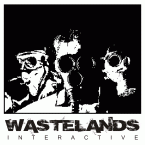

 New Messages
New Messages No New Messages
No New Messages Hot Topic w/ New Messages
Hot Topic w/ New Messages Hot Topic w/o New Messages
Hot Topic w/o New Messages Locked w/ New Messages
Locked w/ New Messages Locked w/o New Messages
Locked w/o New Messages Post New Thread
Post New Thread