floydg
Posts: 2052
Joined: 6/27/2004
From: Middletown, NJ
Status: offline

|
quote:
ORIGINAL: Zsolo007
quote:
quote:
ORIGINAL: Zsolo007
Hi,
I have a problem with the newest version of tracker (the problem might not be the tracker but I don't know)
I'm using the newest Ubuntu as my main operating system, and I'm running AE in a virtual windows xp Sp3 in virtualbox. I have the latest java installed and the problem is that tracker doesn't want to load in a new turn. I press the load turn button and nothing happens. The prefs file is set up correctly (I'm sure of this, as I copied the whole thing from my old windows partition).
Does anyone have any guess what might be the problem? Is there some log somewhere I can check (no exception is thrown...).
Thank you!
Sorry I've not tested Tracker on Linux - Floyd might have though I think he uses a Mac ... there is no log file for this type of problem. Everything else work ok ? - like region Defs? How about using multi-read turn ?
I'm sure others
Thanks for the reply.
The thing is that technically it's running on a completely normal XP, which uses Java compiled for windows. So..... 
Multi-read turn does the same thing, with one exception: the cursor turns into an hourglass like it's working, but nothing actually happens, and I can click around and see any of the tabs I want.
Other than this everything works perfectly, I can browse the database I already have (I have two PBEMs, lots of turns...) without a problem. All the features work fine (the new ones as well).
It's really strange.
Yes, that is really strange. I assume all you did was replace the witptracker.jar file, right? Can you also replace the pwsdll.dll file and see if that makes a difference?
Can you try an experiment and see if you can initialize a new database (new folder - don't lose your old stuff) with the new version using any turn you have lying around?
Floyd
|
 Printable Version
Printable Version







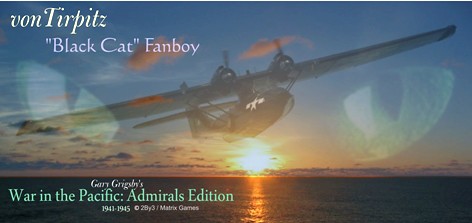


















 New Messages
New Messages No New Messages
No New Messages Hot Topic w/ New Messages
Hot Topic w/ New Messages Hot Topic w/o New Messages
Hot Topic w/o New Messages Locked w/ New Messages
Locked w/ New Messages Locked w/o New Messages
Locked w/o New Messages Post New Thread
Post New Thread