Cmdr. Rudolph
Posts: 2
Joined: 8/21/2002
From: Germany
Status: offline

|
:) Hello my fellow friends around the globe. Greetings from germany!!!:)
Yesterday, 20th of August 2002, i finally found my so long looking for War in the South Pacific, formerly released by SSI on C64.
I always wanted to play it, but on Commodore 64 it was unplayable. -It tooks hours before it accepted a key command.
now finally i found it here by MATRIX.
And had the same problem, like most users of up to date OS.
After, greeting screen a black screen.., it read nearly 60% of all posts in the forum.
About, this special problem-
and finally i solved it... yeahhh
:cool:
1. Open your game directory an right click on the"pac.exe"
and click "properties of..."
2. Select "memory" and apply following settings!!!
Conv. memory both "AUTO"
Expa. memory [EMS] "none"
Exte. memory [XMS] "2048" use "HMA"-yes
Workspace for MSDos... "AUTO"
-sorry, if the verb vary i use the german OS, so i translated it on
my own. If, you have any questions or problems with it, please
mail me....;)
By the way, i use WinXP on an AMD XP1800+ with 512MB DDR Ram, SB Audigy Ex, around 120GB HDD´s and DIRECT X 8.1a
|
 Printable Version
Printable Version






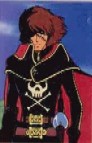
 New Messages
New Messages No New Messages
No New Messages Hot Topic w/ New Messages
Hot Topic w/ New Messages Hot Topic w/o New Messages
Hot Topic w/o New Messages Locked w/ New Messages
Locked w/ New Messages Locked w/o New Messages
Locked w/o New Messages Post New Thread
Post New Thread