Store | Support | Press Newsletter
| Matrix Games Forums |
Forums
Register
Login
Photo Gallery
Member List
Search
Calendars
FAQ
My Profile Inbox Address Book My Subscription My Forums Log Out |
HELP - Question on Map MakingView related threads: (in this forum | in all forums) |
Logged in as: Guest |
|
 Printable Version Printable Version
|
| Page: [1] |
|
|||
|
|||||||||||
|
|||||||||||
|
|||||||||||
|
|||||||||||
|
|||||||||||
|
|||||||||||
|
|||||||||||
|
| Page: [1] |
|
|
| Forum Software © ASPPlayground.NET Advanced Edition 2.4.5 ANSI |
0.922
 Any ideas?
Maybe Wild Bill and the Raiders can save me from myself
Any ideas?
Maybe Wild Bill and the Raiders can save me from myself  Regards,
Joe Osborne
Regards,
Joe Osborne






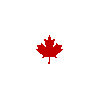
 New Messages
New Messages No New Messages
No New Messages Hot Topic w/ New Messages
Hot Topic w/ New Messages Hot Topic w/o New Messages
Hot Topic w/o New Messages Locked w/ New Messages
Locked w/ New Messages Locked w/o New Messages
Locked w/o New Messages Post New Thread
Post New Thread