parusski
Posts: 4804
Joined: 5/8/2000
From: Jackson Tn
Status: offline

|
quote:
ORIGINAL: Tzar007
Well, I have printed the manual myself on my laser color printer. I opened the printer friendly version and used the 2-sided print option of my printer.
But even if you don't have the convenience of a 2-sided print option, it's easy to do manually. The most basic printers can print just odd or even page numbers in the print options window, and that's the trick to get duplex printing. So the procedure should be something like this:
1) First of all, you need to figure out which way you need to reinsert the paper for the second-side print. So just do a test: print one page, reinsert the paper the way you feel it should now be printing the other side and print again. Check the result. It's going to take a couple tries but you should figure out exactly which way the paper needs to be re-inserted to be printed properly on both sides.
2) Once you have figured it out, insert brand new paper. Print by choosing even page numbers only, and going in reverse order. Then when all even pages have been printed, just reinsert the paper the way you figured earlier and print all odd pages number only, but this time in normal order (not reverse, since the last page printed on your run of even page number was page 2, and it should now be on top of the stack and the first odd page to be printed should be page 1).
Then you can go to Staples or Office Depot to get it binded just for a few bucks.
Does it matter if the printer's green light is on?
_____________________________
"I hate newspapermen. They come into camp and pick up their camp rumors and print them as facts. I regard them as spies, which, in truth, they are. If I killed them all there would be news from Hell before breakfast."- W.T. Sherman
|
 Printable Version
Printable Version







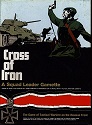







 New Messages
New Messages No New Messages
No New Messages Hot Topic w/ New Messages
Hot Topic w/ New Messages Hot Topic w/o New Messages
Hot Topic w/o New Messages Locked w/ New Messages
Locked w/ New Messages Locked w/o New Messages
Locked w/o New Messages Post New Thread
Post New Thread