Andrew Williams
Posts: 6116
Joined: 1/8/2001
From: Australia
Status: offline

|
From the code monkey
I appreciate that getting connected to other players on the internet can be a complicated and frustrating procedure, especially when it is supposed to be so simple and lots of other people tell you 'works fine for me!' But we have not seen any problems with TLD or WaR multi-player connections that were caused by an actual bug in the game itself.
The original game "Close Combat 5" was created with an older version of Microsoft DirectPlay. Close Combat: Wacht am Rhein and The Longest Day both use Microsoft DirectPlay8. Both versions of DirectPlay work fine, but they are different versions and require a different configuration.
If you have the original CC5 and you've successfully played it multi-player over the internet, obviously you have already configured your machine to have the correct ports open for the older version of DirectPlay used in CC5. These are not the same ports as DirectPlay8 uses. So just because the original CC5 works fine does not mean you have your machine configured correctly for DirectPlay8. The difference is discussed in the Microsoft article someone already linked to -- http://support.microsoft.com/kb/240429 -- More specifically, the initial connection ports for the two versions of DirectPlay has changed:
DirectPlay7 and older: Port 47624 TCP
DirectPlay8: Port 6073 UDP
So if you can host CC5 and players can find your game, but other players can not find your host game with TLD, it is pretty likely that TCP port 47624 is open but UDP port 6073 is blocked.
In general, the two main issues are:
1) Not entering the correct IP address for the host: To join you need to know the external IP address of the player who is going to be the host. If the host is behind a router then this is the IP address of his router, not the IP address of his machine. As already pointed out, CC TLD/WaR may not show your external IP address in the game when you start hosting -- the game does try to figure out which of the possible IP addresses is the correct one, but there are many possible configurations and it does not get it right 100% of the time. Consult the documentation for your router to find out how to determine your external IP address if there's any doubt. Also, if you're using a forwarding service (like Hamachi) the person joining the game needs to use the IP address that Hamachi assigned to the host, not the address of the hosts machine or router.
2) Ports being blocked by a router or local firewall: Even if the joining player uses the correct IP address for the host player, they will not find anything when they search for available games if the necessary ports are blocked by the host's router or firewall. Note that Vista has a software firewall that is on by default -- to configure this go to your Control Panel and double click Windows Firewall. Make sure you already have an exception for "Close Combat Engine Executable" and that it points to your CC TLD install. If not (or you just want to experiment) make sure you open ports 6073 and 2300-2400 for UDP. For testing purposes you might even turn Windows Firewall off completely and see if the joining player can see you then.
As for the game reporting an error message, it will do so if a DirectPlay call actually fails with an error. However, if DirectPlay just returns without finding any available games to connect to, that's not an error situation. I will look and see if we can get any additional diagnostic info out of DirectPlay, for a future update / version.
|
 Printable Version
Printable Version
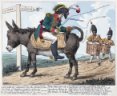









 New Messages
New Messages No New Messages
No New Messages Hot Topic w/ New Messages
Hot Topic w/ New Messages Hot Topic w/o New Messages
Hot Topic w/o New Messages Locked w/ New Messages
Locked w/ New Messages Locked w/o New Messages
Locked w/o New Messages Post New Thread
Post New Thread