junk2drive
Posts: 12907
Joined: 6/27/2002
From: Arizona West Coast
Status: offline

|
Things I've seen about 3D games in forums:
I turned off sound or updated sound drivers and the game is faster.
I changed screen resolution and/or bit depth and game is faster.
Laptop video drivers impossible to find. Have to come from manufacturer of laptop, not video card. Newest ones are many years old.
Turning off in game or playing battles that don't have, grass, trees, smoke, sound, decals, shadows, water, moving trees or water, shell craters, make the game faster.
_____________________________
Conflict of Heroes "Most games are like checkers or chess and some have dice and cards involved too. This game plays like checkers but you think like chess and the dice and cards can change everything in real time."
|
 Printable Version
Printable Version













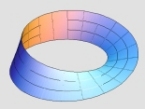




 New Messages
New Messages No New Messages
No New Messages Hot Topic w/ New Messages
Hot Topic w/ New Messages Hot Topic w/o New Messages
Hot Topic w/o New Messages Locked w/ New Messages
Locked w/ New Messages Locked w/o New Messages
Locked w/o New Messages Post New Thread
Post New Thread