Red Prince
Posts: 3686
Joined: 4/8/2011
From: Bangor, Maine, USA
Status: offline

|
This originated in the When? thread:
quote:
ORIGINAL: macgregor
I can't speak for everyone, but I find myself responding most to visual samples of the game. Could there be some way to start a thread where playtesters could document anything really, but include pics of the game?
In response to this request, and as an update to the occassional reports I've been posting, I've decided to start up this thread.
According to the Non-Disclosure Agreement (NDA) we sign before being brought in to begin testing, each of us is allowed to post up to 4 images from the game per month, subject to Steve's approval, in the open forums.
I have received his approval to post as many Unit File images as I like in the Unit Descriptions: Air, Naval, Land thread (sorry for the lack of recent updates -- I've been putting my time into other things recently). I am going to assume his approval to post the image below, may he strike me down if I am wrong, so that I can give you a reference for the update I'd like to offer. (I altered the color of the sea areas slightly, to make the CW territory stand out a bit more, and take sole responsibility for that act)

This is a composite screenshot (I have a smallish screen) of the World Map, as of May-June 1941.
I explained in the When? thread that I was working on Conquest, Liberation, and Surrender tests, and that I was trying to push through to the 2-3 year mark of a Global War scenario. This was in response to a question about how far along in the game the beta-testers had gotten, as well as what kinds of things we were working on. Well, I finally did get to the two-year mark (but this is a better screenshot for my purposes).
As you can see, I went all-out from the start of the game. My aim was to get the USA into the war as early as humanly possible, while conquering most of the world with the Axis Powers. This game ran with a conquered France instead of Vichy, a '40 Barbarossa, Close the Med, and even Sea Lion. Japan was allowed to take over the Pacific, and even grabbed Hawaii. Most of the Minors were aligned, if the rules allowed for it, or conquered. I even went as far as to establish Italy in the Caribbean and footholds for both Japan and Germany on the USA mainland.
My purpose in all of this was to set up as many situatuions as I could that would test the boundaries of the program's ability to deal with changing control of nations from one Major Power to another. Many of those situations are extremely unlikely to show up in any real game, but the program needs to be able to handle them if they do. (How often will Germany control the Bahamas, do you think?)
In the process of testing, I managed to "break" the program a number of times (i.e, I gave it a situation it was not designed to take into account), and Steve fixed most of these items in a day or two. One of the problems we face as testers, and Steve faces in coding, is that a game this complex has so many variables that it is nearly impossible to take everything into account. The best we can do is try anything we can think up. If it works, great. If not, we pass it along to the guru of code   
Of primary importance for my tests was the ability to conquer and then liberate Major Powers. After all, if you can't neutralize the enemy, why bother to play?
For the most part, this worked out wonderfully. The jumble of color you see in the UK is due to my successful attempt to liberate it using units from each of the three surviving Allies (CW, France, USA). The green streak in India is a force from the USA which has taken Delhi. There is still trouble in France, but my uneducated guess is that it is related to other bugs involving the breakdown of France into Vichy and Free France. That will get more testing later on.
I had thought to give you details about who did what to whom, but this post is getting long as it is. I'm happy to answer any questions you have, and I'll try to do it in a timely fashion.
-Aaron
 Attachment (1) Attachment (1)
< Message edited by Red Prince -- 6/15/2011 2:24:25 PM >
_____________________________
Always listen to experts. They'll tell you what can't be done and why. Then do it!
-Lazarus Long, RAH
|
 Printable Version
Printable Version
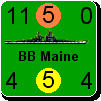








 that all you beta testers signed
that all you beta testers signed I am trying to get a feel for the interface and the scope of what will be shown on the main battle map, and I hope it will be much better done than WIF computer by ADG.
I am trying to get a feel for the interface and the scope of what will be shown on the main battle map, and I hope it will be much better done than WIF computer by ADG. 

 ok I would assume that the odds quotations will also be on flyouts yes no maybe. Well from the look of things I would say we are all set to go
ok I would assume that the odds quotations will also be on flyouts yes no maybe. Well from the look of things I would say we are all set to go sooooooooooooooon!
sooooooooooooooon! 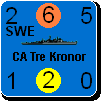



 I've been working on revamping the Production Planning subsection of the Player's Manual for the last three days, so I must be in Star Trek techno-babble mode.
I've been working on revamping the Production Planning subsection of the Player's Manual for the last three days, so I must be in Star Trek techno-babble mode. 


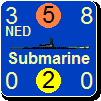
 New Messages
New Messages No New Messages
No New Messages Hot Topic w/ New Messages
Hot Topic w/ New Messages Hot Topic w/o New Messages
Hot Topic w/o New Messages Locked w/ New Messages
Locked w/ New Messages Locked w/o New Messages
Locked w/o New Messages Post New Thread
Post New Thread