Ande
Posts: 197
Joined: 7/5/2007
From: Göteborg/Sweden
Status: offline

|
I got my new computer yesterday and today I decided to install this game. Doing so I encountered some strangness and an error. First there were no default installpath, usually when I'm trying to install this game the filepath becomes (programfiles)/Matrix/Advanced Tactics but this time it didn't. No big deal, but a bit out of the ordinary. The installed finished and then I tried to start the game. I was then presented with the error message below. I can say that the missing file does not, in fact, exist in the folder. I also noticed something strange, the icon for the game sais "the blitz krieg". It is worth mentioning that i'm running windows 7, the game is made to work with that right?
Information om att aktivera JIT-felsökning i stället för den
här dialogrutan finns i slutet av det här meddelandet.
************** Undantagstext **************
System.IO.FileNotFoundException: Det gick inte att hitta filen C:\Program Files\Matrix\ATG\Gold64.ico.
Filnamn: C:\Program Files\Matrix\ATG\Gold64.ico
vid System.IO.__Error.WinIOError(Int32 errorCode, String maybeFullPath)
vid System.IO.FileStream.Init(String path, FileMode mode, FileAccess access, Int32 rights, Boolean useRights, FileShare share, Int32 bufferSize, FileOptions options, SECURITY_ATTRIBUTES secAttrs, String msgPath, Boolean bFromProxy)
vid System.IO.FileStream..ctor(String path, FileMode mode, FileAccess access, FileShare share)
vid System.Drawing.Icon..ctor(String fileName, Int32 width, Int32 height)
vid System.Drawing.Icon..ctor(String fileName)
vid WindowsApplication1.Form1.Startup()
vid WindowsApplication1.Form1.Timer1_Tick(Object sender, EventArgs e)
vid System.Windows.Forms.Timer.OnTick(EventArgs e)
vid System.Windows.Forms.Timer.TimerNativeWindow.WndProc(Message& m)
vid System.Windows.Forms.NativeWindow.Callback(IntPtr hWnd, Int32 msg, IntPtr wparam, IntPtr lparam)
************** Inlästa sammansättningar **************
mscorlib
Sammansättningsversion: 2.0.0.0
Win32-version: 2.0.50727.4959 (win7RTMGDR.050727-4900)
CodeBase: file:///C:/Windows/Microsoft.NET/Framework/v2.0.50727/mscorlib.dll
----------------------------------------
WindowsApplication1
Sammansättningsversion: 1.0.4161.38101
Win32-version: 1.0.4161.38101
CodeBase: file:///C:/Program%20Files/Matrix/ATG/AdvancedTacticsGold.exe
----------------------------------------
System.Windows.Forms
Sammansättningsversion: 2.0.0.0
Win32-version: 2.0.50727.4927 (NetFXspW7.050727-4900)
CodeBase: file:///C:/Windows/assembly/GAC_MSIL/System.Windows.Forms/2.0.0.0__b77a5c561934e089/System.Windows.Forms.dll
----------------------------------------
System
Sammansättningsversion: 2.0.0.0
Win32-version: 2.0.50727.4927 (NetFXspW7.050727-4900)
CodeBase: file:///C:/Windows/assembly/GAC_MSIL/System/2.0.0.0__b77a5c561934e089/System.dll
----------------------------------------
System.Drawing
Sammansättningsversion: 2.0.0.0
Win32-version: 2.0.50727.4927 (NetFXspW7.050727-4900)
CodeBase: file:///C:/Windows/assembly/GAC_MSIL/System.Drawing/2.0.0.0__b03f5f7f11d50a3a/System.Drawing.dll
----------------------------------------
Microsoft.VisualBasic
Sammansättningsversion: 8.0.0.0
Win32-version: 8.0.50727.4927 (NetFXspW7.050727-4900)
CodeBase: file:///C:/Windows/assembly/GAC_MSIL/Microsoft.VisualBasic/8.0.0.0__b03f5f7f11d50a3a/Microsoft.VisualBasic.dll
----------------------------------------
System.Configuration
Sammansättningsversion: 2.0.0.0
Win32-version: 2.0.50727.4927 (NetFXspW7.050727-4900)
CodeBase: file:///C:/Windows/assembly/GAC_MSIL/System.Configuration/2.0.0.0__b03f5f7f11d50a3a/System.Configuration.dll
----------------------------------------
System.Xml
Sammansättningsversion: 2.0.0.0
Win32-version: 2.0.50727.4927 (NetFXspW7.050727-4900)
CodeBase: file:///C:/Windows/assembly/GAC_MSIL/System.Xml/2.0.0.0__b77a5c561934e089/System.Xml.dll
----------------------------------------
mscorlib.resources
Sammansättningsversion: 2.0.0.0
Win32-version: 2.0.50727.4959 (win7RTMGDR.050727-4900)
CodeBase: file:///C:/Windows/Microsoft.NET/Framework/v2.0.50727/mscorlib.dll
----------------------------------------
System.Windows.Forms.resources
Sammansättningsversion: 2.0.0.0
Win32-version: 2.0.50727.4927 (NetFXspW7.050727-4900)
CodeBase: file:///C:/Windows/assembly/GAC_MSIL/System.Windows.Forms.resources/2.0.0.0_sv_b77a5c561934e089/System.Windows.Forms.resources.dll
----------------------------------------
************** JIT-felsökning **************
För att aktivera JIT-felsökning (just-in-time ) måste .config-filen för
det här tillämpningsprogrammet eller datorn (machine.config) ha
jitDebugging-värdet angivet i avsnittet system.windows.forms.
Tillämpningsprogrammet måste också vara kompilerat
med felsökning aktiverat.
Till exempel:
<configuration>
<system.windows.forms jitDebugging="true" />
</configuration>
När JIT-felsökning är aktiverad kommer alla undantag som inte
hanteras att skickas till JIT-felsökaren som är registrerad på
datorn snarare än att hanteras av den här dialogrutan.
edit: going to complain about the code eviroment of this forum
< Message edited by Ande -- 6/19/2011 5:27:25 PM >
|
 Printable Version
Printable Version






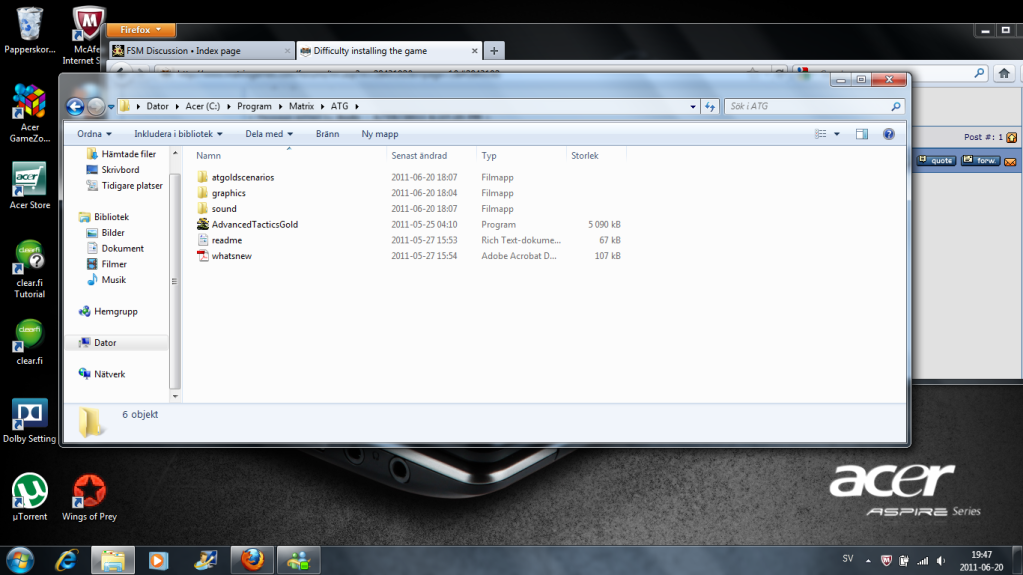
 New Messages
New Messages No New Messages
No New Messages Hot Topic w/ New Messages
Hot Topic w/ New Messages Hot Topic w/o New Messages
Hot Topic w/o New Messages Locked w/ New Messages
Locked w/ New Messages Locked w/o New Messages
Locked w/o New Messages Post New Thread
Post New Thread