michaelm75au
Posts: 13500
Joined: 5/5/2001
From: Melbourne, Australia
Status: offline

|
quote:
ORIGINAL: michaelm
quote:
ORIGINAL: michaelm
quote:
ORIGINAL: jmalter
hi michaelm,
could you check out this prob? it occurs in all the stock & beta releases.
when a TF arrives or is created in a port, & gets refueled/rearmed (either automatically or manually), it uses a certain # of Ops points. But if that TF is just left to sit (not disbanded or sent somewhere), its TF display doesn't clear the Ops back to 0 on succeeding turns.
In the attached file, TF 42 in San Francisco has been sitting there for weeks, displaying the same 80 Ops.
The ship Ops gets reset twice a turn.
I would say it spending them on something. I'll have a look and see what.
The TF is being refuelled at the end of each turn. All ships show 100% fuel.
The reason for the Ops expenditure is that the group on the Long Island is executing training missions for the group and using up Ops points, and thus is being refuelled.
However the expenditure shouldn't really be passed to all ships in the TF unless it was at sea. As it is docked, the expenditure should really be limited to the LI as the source of the training flights.
More I think of it, training flights shouldn't count in this case as the planes are not "really" flying from the carrier, but is the method of how pilots are trained.
The other side of the coin is that we allow strikes from groups that are on ships that are in a 'docked' TF.
< Message edited by michaelm -- 9/6/2011 1:51:18 PM >
_____________________________
Michael
|
 Printable Version
Printable Version









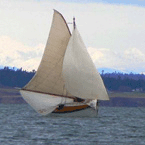









 New Messages
New Messages No New Messages
No New Messages Hot Topic w/ New Messages
Hot Topic w/ New Messages Hot Topic w/o New Messages
Hot Topic w/o New Messages Locked w/ New Messages
Locked w/ New Messages Locked w/o New Messages
Locked w/o New Messages Post New Thread
Post New Thread