michaelm75au
Posts: 13500
Joined: 5/5/2001
From: Melbourne, Australia
Status: offline

|
quote:
ORIGINAL: rader
quote:
ORIGINAL: michaelm
[1108q3]
Tweak Limit Ops expenditure for docked TFs to those ships actually doing something [MEM]
Tweak Error with groups not showing on ships in TF transfer screen [MEM]
Changed Group display on ship to show 77 (88) x AIRTYPE (99) where 77 is ready planes, 88 is un-ready, 99 is group max [MEM]
Changed Account for port damage on adjacent hex supply/resource transfer [MEM]
Fixed Group resize to consider total planes in group rather than max size when consider operational capacity on ship [MEM]
Fixed Force map center on false sightings to help with map sequencing [MEM]
Tweak Global list button for setting build rates (Japan only) [MEM]
Tweak Show naval/merchant yard points on ship availabilty screen, and allow filter on class using particular points (Japan only) [MEM]
I noticed you put in the halt ships thing.... you are a GOD!!
Only thing I would say would be careful how you use these global settings. I turned off a few ships, then made the mistake of pressing the Stop production button. It toggled on the ships I had stopped, but stopped all the other applicable building ships on the list.
Ended up pressing the Normal production button, and then filtering the ships and setting the ships individually.
Should have done all the filtering first, before pressing the Production buttons.
A note about the "Naval/Merchant yard" filter in the top right section of the screen. The class filters across the top of the panel relate to groups of class (eg the CA/CL covers ship types CA,CL,CLAA,CS). Some of these types use naval yard points and one CS uses merchant yard.
So if you press 'merchant yard' the CA/CL is on, even though only 1 out of the 4 types use that yard; the last type in the group controls if it is highlighted or not. The list will still be filtered by the class type regardless of the highlighted class group or not.
_____________________________
Michael
|
 Printable Version
Printable Version







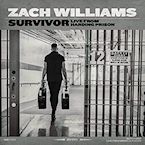


 ), I'll try to disable the routing button until it gets to the zone entry box or try to determine what needs to be set (and if possible, set it earlier which might not be possible
), I'll try to disable the routing button until it gets to the zone entry box or try to determine what needs to be set (and if possible, set it earlier which might not be possible ).
). 




 New Messages
New Messages No New Messages
No New Messages Hot Topic w/ New Messages
Hot Topic w/ New Messages Hot Topic w/o New Messages
Hot Topic w/o New Messages Locked w/ New Messages
Locked w/ New Messages Locked w/o New Messages
Locked w/o New Messages Post New Thread
Post New Thread