Omnax
Posts: 13
Joined: 11/14/2011
Status: offline

|
Thank you very much for replies. I have tried to change all the settings in nvidia profiles. Also tried to run the game as administrator. Did not help, forced it to use only one core, did not help. I also checked if exe file can handle more then 2GB ram and it can. Game does utilize more cores sometimes, however none of them is at maximum. Which is not suprising.
So I have tried different settings inside the game. And read faq in tech forum, then realized that this topic should go there, so I am sorry for that.
Star Density had no effect, But I have found out that I can turn nebula off completely and it helped alot !! It is much better now, however I do still get slowdown if I zoom very close to the sun (it does not happen if I zoom to any other object like planets, moons ships etc.... Only suns). So it can be something with its corona effect, which might be similar to the nebula one. But that is just an guess.
I think we can all agree that on my computer it should be running flawlessly. Thank you for your advice on driver updates. But as I have already said, I do have latest drivers for everything including chipset drivers.
However I do have intel chipset, so I did check your link erik and went to have a look if there is any newer update for my bios. Yes there is one, but its really small, just one fix, which do not mention anything with slowdowns. Its just support for newer CPU. Also, I do not feel like it to try it out, as I would have to flash my bios, and I do have overclocked CPU, and set up proper timings for rams etc... and that would mean loosing all the settings. I can write them down... but I do not think it would help, because I would experience similar slowdowns in other games, and I do not.
So I guess something inside game do not like something about my computer, as it does not seem to be wide spread problem it will be very hard to figure it out what it is. Delay when zooming in and out is really annoying for me and also it does shutter screen when scrolling.
Guess for now, no nebulas will have to do. If anyone will come with a solution I would be very happy. Cheers :-)
Ps: Is there any way to check FPS inside the game? I have tried fraps and one other program and could not get it show up. Would like to see how much it does affect FPS. I will try to post dxdiag for you in tech forum. Will use same topic name.
< Message edited by Omnax -- 12/10/2011 10:21:23 PM >
|
 Printable Version
Printable Version







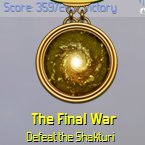





 New Messages
New Messages No New Messages
No New Messages Hot Topic w/ New Messages
Hot Topic w/ New Messages Hot Topic w/o New Messages
Hot Topic w/o New Messages Locked w/ New Messages
Locked w/ New Messages Locked w/o New Messages
Locked w/o New Messages Post New Thread
Post New Thread