Grotius
Posts: 5798
Joined: 10/18/2002
From: The Imperial Palace.
Status: offline

|
I hear good things about GIMP, and you can't argue with the price. I try to keep my picture width to no more than 1024, just in case people are browsing with older PCs. Try to save them as a jpeg. I try to keep my file size under 250K, partly because I post at another forum that insists on files of that size or lower; they load faster. Again, you can do this by "save as" a JPEG in your photo-editing software.
Like the Cube, I keep my game well ahead of my AAR. That helps me edit out the boring parts later. :) Also it helps me construct a more coherent narrative. E.g., I might fight three little skirmishes that end up being insignificant, and one big battle that's huge. Rather than report on all four, I might wait til I'm further on to assess which (if any) deserve forum space and time.
Personally, I use Photoshop, but I use it and other artist software professionally; it's not necessary for this. I save screenshots with both numpad-zero and with FRAPS; I'm not sure there's any quality difference between the two.
Cube: new avatar, eh? You don't look as gelatinous.
_____________________________
|
 Printable Version
Printable Version








 If you want a versatile free word processor you can't go past OpenOffice. Text can easily be assembled in anything, though (I tend to use Notepad).
If you want a versatile free word processor you can't go past OpenOffice. Text can easily be assembled in anything, though (I tend to use Notepad). 








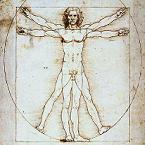
 New Messages
New Messages No New Messages
No New Messages Hot Topic w/ New Messages
Hot Topic w/ New Messages Hot Topic w/o New Messages
Hot Topic w/o New Messages Locked w/ New Messages
Locked w/ New Messages Locked w/o New Messages
Locked w/o New Messages Post New Thread
Post New Thread