ogar
Posts: 297
Joined: 9/6/2009
Status: offline

|
Doctor Zaius,
if jms2 advice was a little too brief, here's some long-winded things to try/do :
1) check out this thread
http://www.matrixgames.com/forums/tm.asp?m=1161658
especially the last couple of pages.
The thread contains links to pages with collections of various graphic mods -- I use a combo of Telumar, Silvanski, and JMass.
You'll have to get a package of mods (you might have to dl from Gamesquad or another site); you'll need to preview or open the little png or bmp in Paint/graphics program to see if it might work.
If you do find a mod you like -- set it aside in a separate folder.
Make sure you are not running TOAW.
BACK UP YOUR GRAPHICS FOLDER. Just copy and paste it and relabel -- I have BK_Graphics -- in the same directory tree as Graphics.
To try things out, see if the scenario you want to change has its own Graphics folder inside the main Graphics folder. (The scenario specific ones are labelled same as the scenario.) If it does, you open that scenario's Graphics folder. Then find the road tiles - and yes, they are several, and it matters whether they are png or bmp -- just find them. I usually start with the 'normal' png tile, and I rename that. So "roads" becomes "roads17122011". I can then paste in that modified roads tile that I set aside into the scenario specific Graphics.
If there is no scenario specific Graphics folder, you can either make the changes in the AltGraphics folder or in the default Graphics folder.
YOU DID BACKUP THE FOLDERS, DIDN'T YOU ?
The TOAW program looks for and finds a png named 'roads', and uses it; it ignores the renamed png.
You need to save and close the folders, start up TOAW. Open up the scenario you just modified and visually look to see if this works for you. (You can open up a sal or just start a new game.) If it works, you're almost done. If not, you need to either try out another sample, or recover the existing tile (delete your modified one, and relabel the old one back to its original name).
If this is what you want, then I suggest writing a little note in Notepad and saving that txt file either in the scenario folder, or the specific Graphics folder, or some other place for reference later on.
Note: if you want to replace png's you need to also consider the need for s_ and H_ tiles (small and HUGE views); so if your modified tile has them as well, replace them using the same method (search, relabel original, copy in modified, check).
If you are not using png to view, then all you need to do is swap out the bmp.
You can mix bmp with png, just make sure only 1 graphic record has the name (roads) or (swamp) or...
|
 Printable Version
Printable Version





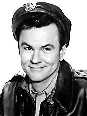

 New Messages
New Messages No New Messages
No New Messages Hot Topic w/ New Messages
Hot Topic w/ New Messages Hot Topic w/o New Messages
Hot Topic w/o New Messages Locked w/ New Messages
Locked w/ New Messages Locked w/o New Messages
Locked w/o New Messages Post New Thread
Post New Thread