Store | Support | Press Newsletter
| Matrix Games Forums |
Forums
Register
Login
Photo Gallery
Member List
Search
Calendars
FAQ
My Profile Inbox Address Book My Subscription My Forums Log Out |
RE: Help with TrackerView related threads: (in this forum | in all forums) |
Logged in as: Guest |
|
 Printable Version Printable Version
|
| Page: << < prev 111 112 [113] 114 115 next > >> |
|
|||
|
|||||||||||
|
|||||||||||
|
|||||||||||
|
|||||||||||
|
|||||||||||
|
|||||||||||
|
|||||||||||
|
|||||||||||
|
|||||||||||
|
|||||||||||
|
|||||||||||
|
|||||||||||
|
|||||||||||
|
|||||||||||
|
|||||||||||
|
|||||||||||
|
|||||||||||
|
|||||||||||
|
|||||||||||
|
|||||||||||
|
|||||||||||
|
|||||||||||
|
|||||||||||
|
|||||||||||
|
|||||||||||
|
|||||||||||
|
|||||||||||
|
|||||||||||
|
|||||||||||
|
|||||||||||
|
| Page: << < prev 111 112 [113] 114 115 next > >> |
|
|
| Forum Software © ASPPlayground.NET Advanced Edition 2.4.5 ANSI |
0.969







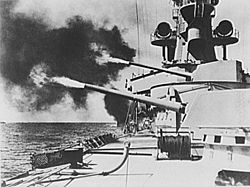
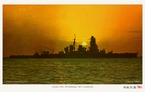





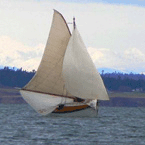


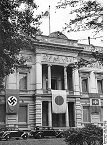
 I decided to restart my first campaign from the beginning and updated AE to the newest release. I still use the same machine with the same software (Java being regularly updated) and once had Tracker 1.8 installed and running perfectly. For the new campaign I deleted it to get a proper and clean reinstall. Now I don't understand what's going wrong here:
I decided to restart my first campaign from the beginning and updated AE to the newest release. I still use the same machine with the same software (Java being regularly updated) and once had Tracker 1.8 installed and running perfectly. For the new campaign I deleted it to get a proper and clean reinstall. Now I don't understand what's going wrong here: 

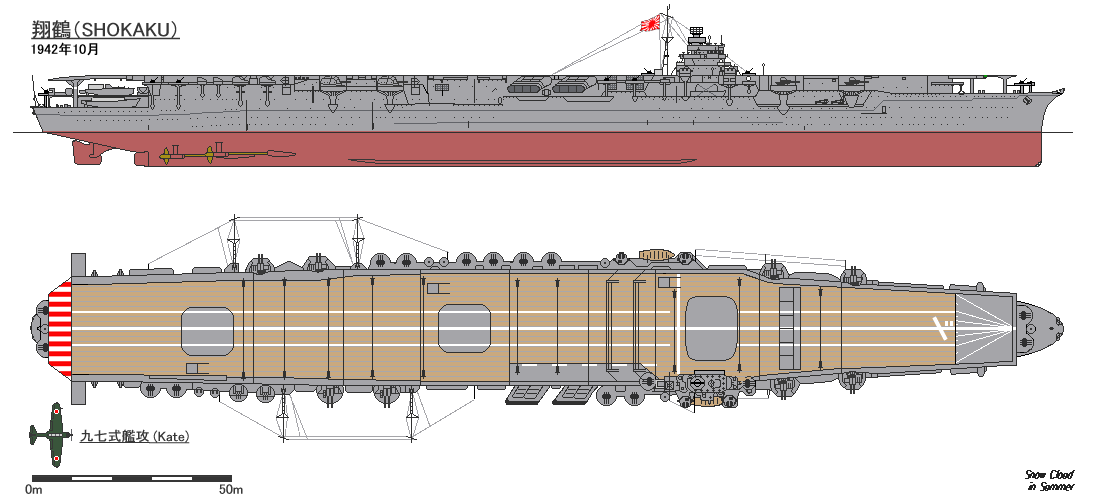

 ).
). 









 New Messages
New Messages No New Messages
No New Messages Hot Topic w/ New Messages
Hot Topic w/ New Messages Hot Topic w/o New Messages
Hot Topic w/o New Messages Locked w/ New Messages
Locked w/ New Messages Locked w/o New Messages
Locked w/o New Messages Post New Thread
Post New Thread