Catch21
Posts: 511
Joined: 4/13/2006
From: Dublin
Status: offline

|
quote:
ORIGINAL: blow56
I just downloaded the game and changed the Properties to make it Windows 7 compatible - but there is no mousewheel in-game zoom. You can either get 2D Large which isn't, or Huge which is TOO big.
Anyone know how to get the in-game mousewheel zoom back?
Forget the mouse wheel for a moment. If you go to Options->Map View off the menu system, you get:
2D: Huge, Large, Small, Tiny
3D: Large, Small
With the mouse wheel, in 2D you get 2 x Tiny views, with the other 3- total 5. In 3D the usual 2, though why anyone would ever use 3D is beyond my comprehension.
Are you confusing 2D and 3D, where the toggle switch is in the Menu (clicks/arrow +/-)system not via mouse? Once you've selected 2D or 3D graphics from there, the mouse zoom should work (does for me), and it may be you're expecting more zoom in 3D and there are just the 2. Or post images and that might help sort it.
As to Janium's observation above "In 'opart 3.ini' there should be an entry 'allowMouseWheelZoom=Y'", I agree- I don't find it either and when I add it switched to 'N' the mouse wheel zoom still unfortunately (for me, I can't stand it) works.
Can anyone else confirm this?
< Message edited by General Staff -- 5/6/2012 5:10:59 PM >
_____________________________
Tactics are based on Weapons... Strategy on Movement... and Movement on Supply.
(J. F. C. Fuller 1878-1966)
|
 Printable Version
Printable Version





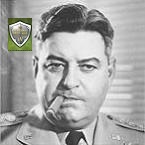
 New Messages
New Messages No New Messages
No New Messages Hot Topic w/ New Messages
Hot Topic w/ New Messages Hot Topic w/o New Messages
Hot Topic w/o New Messages Locked w/ New Messages
Locked w/ New Messages Locked w/o New Messages
Locked w/o New Messages Post New Thread
Post New Thread