Redmarkus5
Posts: 4456
Joined: 12/1/2007
From: 0.00
Status: offline

|
quote:
ORIGINAL: stian
Good guide, you might also want to add that you can get the keyboard shortcut for all commands by hovering the pointer over the button for a few seconds, really useful for those you can't always memorize between plays.
quote:
ORIGINAL: redmarkus4
Also, why do all infantry in almost every SIM made need to keep standing up and kneeling down again every few seconds? What's that about?
Yeah...  it looks really silly. I asked one of the devs about it, apparently since what is visible is actually calculated from the soldiers' eye level, which is pretty cool actually, they need to do it to take a look around apparently. it looks really silly. I asked one of the devs about it, apparently since what is visible is actually calculated from the soldiers' eye level, which is pretty cool actually, they need to do it to take a look around apparently.
Thanks - good point.
Regarding the standing up and down, we need to let that dev know that if real life soldiers stand up repeatedly they eventually get shot in the head :) Real life soldiers in broken ground or heavy undergrowth can see little more than what an ant can see, unless they occupy higher ground, which is why a lot of WW2 infantry combat still occurred at ranges of only a few meters, even with relatively modern weaponry.
Maybe they could code it so that only officers and NCOs take look around and only once every few minutes?
_____________________________
WitE2 tester, WitW, WitP, CMMO, CM2, GTOS, GTMF, WP & WPP, TOAW4, BA2
|
 Printable Version
Printable Version







 it looks really silly. I asked one of the devs about it, apparently since what is visible is actually calculated from the soldiers' eye level, which is pretty cool actually, they need to do it to take a look around apparently.
it looks really silly. I asked one of the devs about it, apparently since what is visible is actually calculated from the soldiers' eye level, which is pretty cool actually, they need to do it to take a look around apparently. 

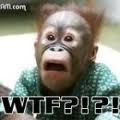





 New Messages
New Messages No New Messages
No New Messages Hot Topic w/ New Messages
Hot Topic w/ New Messages Hot Topic w/o New Messages
Hot Topic w/o New Messages Locked w/ New Messages
Locked w/ New Messages Locked w/o New Messages
Locked w/o New Messages Post New Thread
Post New Thread