Redmarkus5
Posts: 4456
Joined: 12/1/2007
From: 0.00
Status: offline

|
MOVEMENT in 580
There are now two different options for issuing unit move commands.
Option 1
- Select a unit or group of units.
- Right-click on the ground or map.
- The Command Menu appears (formerly opened by pressing the space bar)
- Select the appropriate command.
- The selected units will carry out the selected command at the location where you right-click on the ground or map.
Option 2
- Select a unit or group of units.
- Click on one of the move buttons at bottom right of the screen.
- Right-click on the map, as before, to execute the command.
This took me a few minutes to get used to, but I now find that Option 1 provides better fine control over unit movement and posture. Previously, I rarely used the space bar and I was therefore ignoring options like Hunt and Recon.
IMPORTANT NOTE
The selected move options no longer remain 'sticky'. Every time you select a move option (Move, Road March, Attack, etc.) and execute, the move options revert to a blank state. You now need to define the desired move method for each unit you select in sequence. However, you will no longer face the problem of giving the wrong movement type orders to units after forgetting to change the move mode.
< Message edited by redmarkus4 -- 6/19/2012 1:41:25 AM >
_____________________________
WitE2 tester, WitW, WitP, CMMO, CM2, GTOS, GTMF, WP & WPP, TOAW4, BA2
|
 Printable Version
Printable Version





























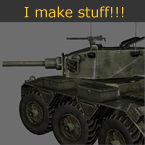

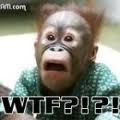

 New Messages
New Messages No New Messages
No New Messages Hot Topic w/ New Messages
Hot Topic w/ New Messages Hot Topic w/o New Messages
Hot Topic w/o New Messages Locked w/ New Messages
Locked w/ New Messages Locked w/o New Messages
Locked w/o New Messages Post New Thread
Post New Thread