Wild_Bill
Posts: 41
Joined: 7/21/2012
Status: offline

|
sgsmitty, the Galatopedia has a good explanation (with graphs) but here's what I do in game.
From the top toolbar (in-game), near the center, click on the Light bulb icon and it will take you to the Research Screen (it will probably say the process is automated and ask you if you want to turn the automation off). Once there you can choose the branch you're interested in (Weapons, Energy and Construction and High Tech and Industrial). On the top bar, below the title of the tab, it will show what project is currently being researched and it's progress (in percentages). The forth tab is for your 'Research Stations' and it will show a list of your research stations and much other info.
Choose one of the three main tabs and work your way down. Rectangles that are hash marked are only available to certain races. Completed research projects will be bright. Research projects that have not been investigated will be dim. A yellow border around a dim rectangle shows the project is currently under research and a pulsing border indicates a Crash Research project. As you roll across each of the projects, it will light up and show, along with a lot of other stuff, whether that research item has been completed, the degree of progress, it's place in the research que or what other steps need to be researched first.
I hope that is what you meant. :)
< Message edited by Wild_Bill -- 8/20/2012 10:48:37 PM >
|
 Printable Version
Printable Version





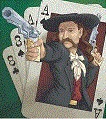



 New Messages
New Messages No New Messages
No New Messages Hot Topic w/ New Messages
Hot Topic w/ New Messages Hot Topic w/o New Messages
Hot Topic w/o New Messages Locked w/ New Messages
Locked w/ New Messages Locked w/o New Messages
Locked w/o New Messages Post New Thread
Post New Thread