WoodMan
Posts: 1345
Joined: 6/2/2010
From: Ol' Blighty
Status: offline

|
Hey jpinard, I'm not trying to argue either.
The same happens on other games, too. There are many strategy games that look the same but let you see more when you increase resolution, instead of letting you see the same but bigger, as long as you are running at the native resloution. Run at anything under native resolution and you will of course increase the size of everything on the screen because it will use more pixels to display the same thing. I know this is hard to understand, I can barely understand it myself when I read this back, someone better at explaining these things should really type it not me.
A good example is the galactic history screens in Distant Worlds. On my 1280x1024 monitor it filled the screen. On my 1920x1080 monitor it has black borders, the actual writing is the same size still.
Another example, Baldurs Gate. When running at 1920x1080 (not officially supported) everything: all text, characters, enemies, cursors, pictures are exactly the same size as if you ran 1024x768 on a screen with a native resolution of 1024x768, you just get more of it on the screen. Same happens in Distant Worlds, I don't know how else to explain it 
Edit: By the way, I'm not against Codeforce/Matrix introducing something to make the text larger, I'm all for it! Please don't get me wrong!
Just saying those with bigger screens are not in-fact reading smaller text than people with smaller screens. At least I noticed no change between my two screens anyway, except that I can see *more* on the bigger screen.
< Message edited by WoodMan -- 8/25/2012 9:39:42 PM >
_____________________________
"My body may be confined to this chair, but my mind is free to explore the universe" - Stephen Hawking
|
 Printable Version
Printable Version













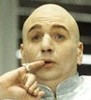




 New Messages
New Messages No New Messages
No New Messages Hot Topic w/ New Messages
Hot Topic w/ New Messages Hot Topic w/o New Messages
Hot Topic w/o New Messages Locked w/ New Messages
Locked w/ New Messages Locked w/o New Messages
Locked w/o New Messages Post New Thread
Post New Thread