Grisha
Posts: 355
Joined: 5/11/2000
From: Seattle
Status: offline

|
It's funny. I actually deleted this game from my system out of frustration with the screen refresh issue when starting a new game. Bought Endless Space and while fun to a degree, it just wasn't as deep as Distant Worlds. Nothing beats the mass of activity one sees between State and Private vessels as they travel across space. So deep a game yet so manageable as well.
As it turns out, I couldn't help but re-install Distant Worlds: Legends onto my system, in hopes the screen refresh issue was somehow 'cured'. Well, it wasn't but as it turns out, it's not that big a deal. I'm able to update the screen during game set-up with a simple ALT+TAB or two. And, once the game starts the frames refresh fine. So, I'm back and loving it.
Note: what appears to be happening before the games starts is that the directx routine that calls for the screen to be swapped with the video 'pre-screen pad' that holds the most recent video graphic instructions, is getting suppressed somehow (Sorry for the terminology, but the last time I did 3D polygon graphics code in C++ was the late 90s). Once the game started, the calls for the video pre-screen swap with the vid screen are no longer suppressed. That's my impression anyway.
_____________________________
Best regards,
Greg Guerrero
|
 Printable Version
Printable Version
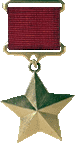







 New Messages
New Messages No New Messages
No New Messages Hot Topic w/ New Messages
Hot Topic w/ New Messages Hot Topic w/o New Messages
Hot Topic w/o New Messages Locked w/ New Messages
Locked w/ New Messages Locked w/o New Messages
Locked w/o New Messages Post New Thread
Post New Thread