rjh1971
Posts: 4919
Joined: 12/13/2005
From: Madrid, Spain
Status: offline

|
quote:
ORIGINAL: OCB
Hi, I have the same problem!
Everything (drivers and so on) are up to date. The game crashes after a short black screen and goes back to the desktop. It must be an VC++ problem I guess. But VC++ is working and I have a savegame without any file in it.
Could it be that my Norton Internet Security (newest version) is still blocking something, even if disabled? In the Norton Virus list there is allwaya this one blocked, even if disabled!
C:\Programme\Java\JRE7\BIN\JQS.EXE
This is the original game error file:
Log date: 2012-11-28 20:45:58
[20:45:58][230][3]Commander: The Great War(v 1.1.2)
[20:45:58][230][8]Operating system: Windows XP Home Edition Service Pack 3
[20:45:58][230][8]Number of processors: 2
[20:45:59][230][3]Audio device used: SB Audigy Audio [E880]
[20:46:03][230][8]OpenGL 1.5: OK
[20:46:04][230][8]OpenGL Context version: 2.1
[20:46:04][230][8]OpenGL Vendor: ATI Technologies Inc.
[20:46:04][230][8]OpenGL Renderer: Radeon X1650 Series
[20:46:04][230][3]Setting vsync
[20:46:04][230][3]Initializing video player
[20:46:04][230][8]Allocating new vertex buffer
[20:46:04][230][3]Loading main script
[20:46:04][230][3]Loading app script
[20:46:04][230][Error]Unable to open user settings
[20:46:05][230][3]Script init
[20:46:05][230][3]App version:1.1.2
[20:46:05][230][5]Today is: 28.11.2012
[20:46:06][230][Error]================================= C++ stack trace ==================================
[20:46:08][230][Error] (0)
[20:46:08][230][Error] (0)
Have you tried running the game under administrator rights?
_____________________________
 GG's AWD, GG's WBTS, GG's WitE Beta Tester Beta Tester: Panzer Corps, Time of Fury, CtGW, DC CB, DC3 Barbarossa, SC WWII WiE, SC WWII WaW, SC WWI
|
 Printable Version
Printable Version







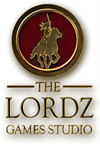






 New Messages
New Messages No New Messages
No New Messages Hot Topic w/ New Messages
Hot Topic w/ New Messages Hot Topic w/o New Messages
Hot Topic w/o New Messages Locked w/ New Messages
Locked w/ New Messages Locked w/o New Messages
Locked w/o New Messages Post New Thread
Post New Thread