Sirian
Posts: 174
Joined: 11/29/2012
Status: offline

|
Hello Modding Community!
Update Version 1.1
Changed most of the strategic resources icons, the gases, the gems, carbon fibre, silicon and polymer to get a cleaner look in game. Changed the spice luxury icon, that was horrible as well as the three gold luxury icons to get smoother looks. tjhkkr might find the carbon fibre image familiar... :-)
Originally I wanted the images to be larger, since there are occasional popups with messages regarding resources that would benefit from larger images but I just cound not get them to look good when scales down to 20x20 pixels. So I tossed the idea.
This mod is compatible with the Shadows expansion
Download here:
Resources Images v1.1
Resources Help Files v1.1
Alternatively, visit Sirian's Mods.
Installation:
Extract resources images into your Distant Worlds/images/ui/resources directory, but backup all original content there first!
Extract resources help files into your Distant Worlds/Help directory, but backup all original content there first!

Original Post:
I am happy to release my first mod, its not a mod per se but rather a game change as it is installes into the original game files.
When I first started playing I couldn't distinguish one resource icon from the other, they all looked kind of the same and I always had to mouse over to see what was there. So I made a set of icons that are designed to be distinguished even if theay are scaled down to 20x20 pixels. The icons are sized 32x32 pixels as this is the size they appear in the expansion planner on my computer.
Strategic resources have a white outline and are grouped into Gases, Metals, Gems and Others. Different groups have different icon families. Polymer has an oil icon and carbon fibre has a coal icon since I just couldn't find anything better.
Luxury resources have no white border and contain various icon families. The special luxury resources have gold icons with gold borders, these should stick out clearly. These icons are larger than the others since there are popups where the icon is displayed larger and I wanted those to be displayed in resoable resolution.
Speaking of sizes I want to make a second icon series where all icons are at large size. That is a challenge as the scaling in DW is quite harsh and getting those pictures right at different resolutions is challenging. But I wanted to release this first version, see what feedback they generate and then go back and refine them later.
Download: (I am not allowed to post links or images, so the resources.zip of version 1.0 is added as attachment. I also had 2 preview images, I will try to sneak them into my post)
How to install:
Extract contents into your Distant Worlds/images/ui/resources directory, but backup all original content there first!
 Attachment (1) Attachment (1)
< Message edited by Sirian -- 6/3/2013 3:24:56 PM >
|
 Printable Version
Printable Version

























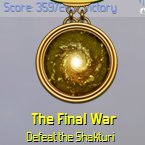


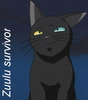
 New Messages
New Messages No New Messages
No New Messages Hot Topic w/ New Messages
Hot Topic w/ New Messages Hot Topic w/o New Messages
Hot Topic w/o New Messages Locked w/ New Messages
Locked w/ New Messages Locked w/o New Messages
Locked w/o New Messages Post New Thread
Post New Thread