Lokasenna
Posts: 9297
Joined: 3/3/2012
From: Iowan in MD/DC
Status: offline

|
So this is what I get when I try to load the turn, and notice tracker stopping the load process about 1/3 the way through "location info". When I click 'read turn' again, this is what shows up in the cmd window.
Again, this is the first turn I've tried to load on this computer (I had been playing on my laptop). Tracker loads up with the previous DB just fine, and since a fresh Tracker fails to initialize the DB whatsoever, it leads me to believe something is wrong with the save file?
quote:
M:\WITP Ironman Japan\Tracker>java -Xms384m -Xmx768m -jar "WitPTracker.jar"
WitP Tracker AE tables loaded in 30 seconds
Exception in thread "AWT-EventQueue-0" java.util.ConcurrentModificationException
at java.util.AbstractList$Itr.checkForComodification(Unknown Source)
at java.util.AbstractList$Itr.next(Unknown Source)
at witptracker.InMemoryDB.GetShip(InMemoryDB.java:2343)
at witptracker.Alert.GetValueString(Alert.java:490)
at witptracker.AlertPanel$1.getValueAt(AlertPanel.java:90)
at javax.swing.JTable.getValueAt(Unknown Source)
at javax.swing.JTable.prepareRenderer(Unknown Source)
at javax.swing.plaf.basic.BasicTableUI.paintCell(Unknown Source)
at javax.swing.plaf.basic.BasicTableUI.paintCells(Unknown Source)
at javax.swing.plaf.basic.BasicTableUI.paint(Unknown Source)
at javax.swing.plaf.ComponentUI.update(Unknown Source)
at javax.swing.JComponent.paintComponent(Unknown Source)
at javax.swing.JComponent.paint(Unknown Source)
at javax.swing.JComponent.paintChildren(Unknown Source)
at javax.swing.JComponent.paint(Unknown Source)
at javax.swing.JViewport.paint(Unknown Source)
at javax.swing.JComponent.paintChildren(Unknown Source)
at javax.swing.JComponent.paint(Unknown Source)
at javax.swing.JComponent.paintChildren(Unknown Source)
at javax.swing.JComponent.paint(Unknown Source)
at javax.swing.JComponent.paintChildren(Unknown Source)
at javax.swing.JComponent.paint(Unknown Source)
at javax.swing.JComponent.paintChildren(Unknown Source)
at javax.swing.JComponent.paint(Unknown Source)
at javax.swing.JComponent.paintChildren(Unknown Source)
at javax.swing.JComponent.paint(Unknown Source)
at javax.swing.JComponent.paintChildren(Unknown Source)
at javax.swing.JComponent.paint(Unknown Source)
at javax.swing.JLayeredPane.paint(Unknown Source)
at javax.swing.JComponent.paintChildren(Unknown Source)
at javax.swing.JComponent.paint(Unknown Source)
at javax.swing.JComponent.paintToOffscreen(Unknown Source)
at javax.swing.RepaintManager$PaintManager.paintDoubleBuffered(Unknown S
ource)
at javax.swing.RepaintManager$PaintManager.paint(Unknown Source)
at javax.swing.RepaintManager.paint(Unknown Source)
at javax.swing.JComponent._paintImmediately(Unknown Source)
at javax.swing.JComponent.paintImmediately(Unknown Source)
at javax.swing.RepaintManager.paintDirtyRegions(Unknown Source)
at javax.swing.RepaintManager.paintDirtyRegions(Unknown Source)
at javax.swing.RepaintManager.prePaintDirtyRegions(Unknown Source)
at javax.swing.RepaintManager.access$700(Unknown Source)
at javax.swing.RepaintManager$ProcessingRunnable.run(Unknown Source)
at java.awt.event.InvocationEvent.dispatch(Unknown Source)
at java.awt.EventQueue.dispatchEventImpl(Unknown Source)
at java.awt.EventQueue.access$400(Unknown Source)
at java.awt.EventQueue$2.run(Unknown Source)
at java.awt.EventQueue$2.run(Unknown Source)
at java.security.AccessController.doPrivileged(Native Method)
at java.security.AccessControlContext$1.doIntersectionPrivilege(Unknown
Source)
at java.awt.EventQueue.dispatchEvent(Unknown Source)
at java.awt.EventDispatchThread.pumpOneEventForFilters(Unknown Source)
at java.awt.EventDispatchThread.pumpEventsForFilter(Unknown Source)
at java.awt.EventDispatchThread.pumpEventsForHierarchy(Unknown Source)
at java.awt.EventDispatchThread.pumpEvents(Unknown Source)
at java.awt.EventDispatchThread.pumpEvents(Unknown Source)
at java.awt.EventDispatchThread.run(Unknown Source)
java.sql.SQLException: Violation of unique constraint $$: duplicate value(s) for
column(s) $$: SYS_PK_123
at org.hsqldb.jdbc.Util.sqlException(Unknown Source)
at org.hsqldb.jdbc.jdbcStatement.fetchResult(Unknown Source)
at org.hsqldb.jdbc.jdbcStatement.executeUpdate(Unknown Source)
at witptracker.Database.InsertRow(Database.java:54)
at witptracker.ProductionGlobal.InsertInTable(ProductionGlobal.java:294)
at witptracker.SaveFileReader.ReadProductionPool(SaveFileReader.java:636
)
at witptracker.SaveFileReader.ReadScenarioInfo(SaveFileReader.java:399)
at witptracker.SaveFileReader.<init>(SaveFileReader.java:114)
at witptracker.ReadTurnTask.doInBackground(ReadTurnTask.java:73)
at witptracker.ReadTurnTask.doInBackground(ReadTurnTask.java:1)
at javax.swing.SwingWorker$1.call(Unknown Source)
at java.util.concurrent.FutureTask$Sync.innerRun(Unknown Source)
at java.util.concurrent.FutureTask.run(Unknown Source)
at javax.swing.SwingWorker.run(Unknown Source)
at java.util.concurrent.ThreadPoolExecutor$Worker.runTask(Unknown Source
)
at java.util.concurrent.ThreadPoolExecutor$Worker.run(Unknown Source)
at java.lang.Thread.run(Unknown Source)
Insert Error code = -104
Table=ProductionGlobal Values=(71,295893,433642,0,0,0,0)
EDIT: Ran another turn and saved the file. It still hangs on Location info. I'm so confused.
< Message edited by Lokasenna -- 1/25/2013 10:04:27 PM >
|
 Printable Version
Printable Version












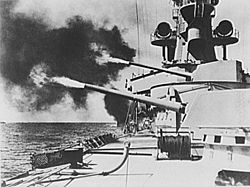










 New Messages
New Messages No New Messages
No New Messages Hot Topic w/ New Messages
Hot Topic w/ New Messages Hot Topic w/o New Messages
Hot Topic w/o New Messages Locked w/ New Messages
Locked w/ New Messages Locked w/o New Messages
Locked w/o New Messages Post New Thread
Post New Thread