justmax
Posts: 10
Joined: 2/17/2013
Status: offline

|
Hi there:
I had the same problem. For me, it occurred because the game was looking for an image it couldn't find. I used to code for a living so I figured out fairly quickly that the object reference was image-related, a result of the programmers not anticipating a null reference and redirecting to a default (e.g, the white box with the red x through it).
In my case, it was because I had installed a mod that changed all of the human-character images, one of which is misspelled and therefore doesn't call the appropriate image. The default bad image icon is called on the character screens, but if this character is assigned to a world with a shipyard then the game attempts to display the missing image on both the construction and ship drop-downs (lower right-hand corner of the drop-down) and can't find it. The code which displays the bad default is missing for these menus, so instead of displaying the white box/red x it throws an error message and the drop-downs can't be accessed. The game will continue normally but obviously can't be played if you can't access these menus.
The fix is easy - if this mod is causing you problems. The bad image is "science3.png" in \distant worlds\images\units\characters. In the humans file it's referenced as "sciemce3.png", not "science3.png" (notice the misspelling). Just go to the above directory, find "science3.png", click on it, hold down CTRL, and drag it to the directory to copy it. Now you have two instances of the image: "science3.png" and "copy of science3.png". Rename the second one to "sciemce3.png" (yes, deliberately misspell it), start your game, load your save, and see if you can access the drop-down.
If this isn't the mod that's causing the problem then you'll need to compare the mod images you're using with the originals to find which one is misspelled, or alternately you can stop using the mod/recopy the original files back over the mod files. That should do the trick, at least until the programmers fix this. It's an easy thing to do (just a few lines of code for the affected drop downs) so I expect it'll make it into a future patch.
Max
|
 Printable Version
Printable Version


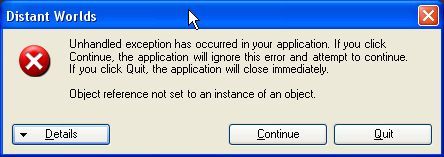





 New Messages
New Messages No New Messages
No New Messages Hot Topic w/ New Messages
Hot Topic w/ New Messages Hot Topic w/o New Messages
Hot Topic w/o New Messages Locked w/ New Messages
Locked w/ New Messages Locked w/o New Messages
Locked w/o New Messages Post New Thread
Post New Thread