Matys
Posts: 18
Joined: 1/4/2011
Status: offline

|
Flag Pack for Shadows

476 new ways to proclaim galactic domination.

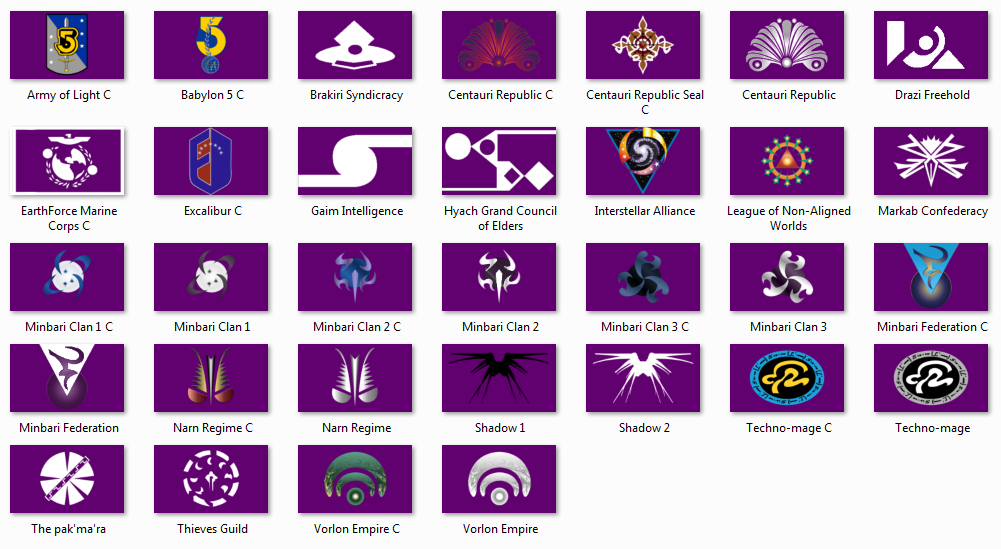
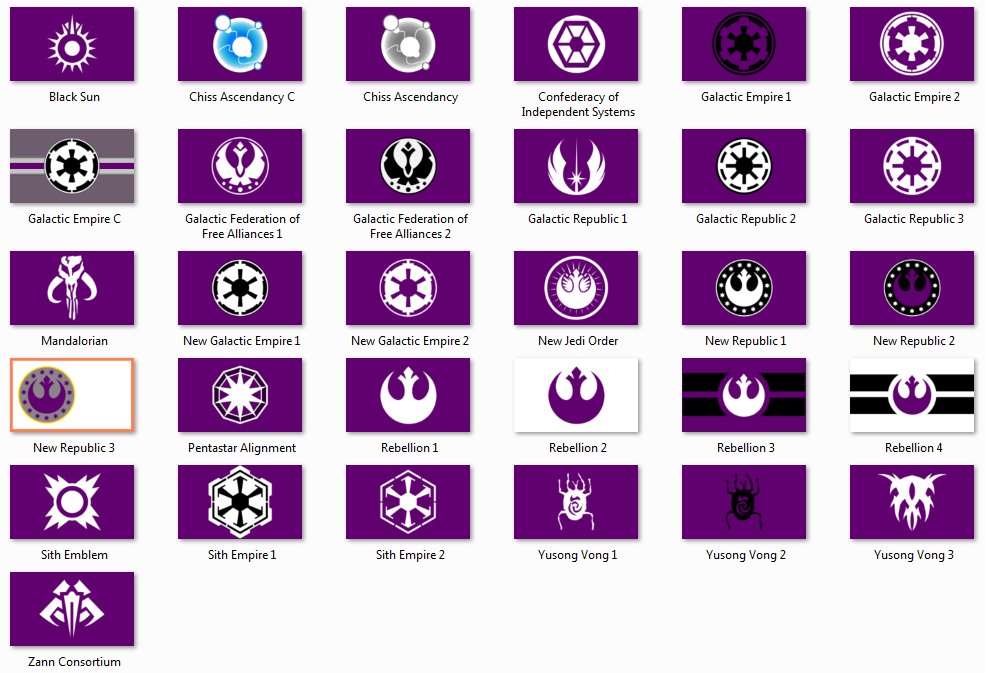
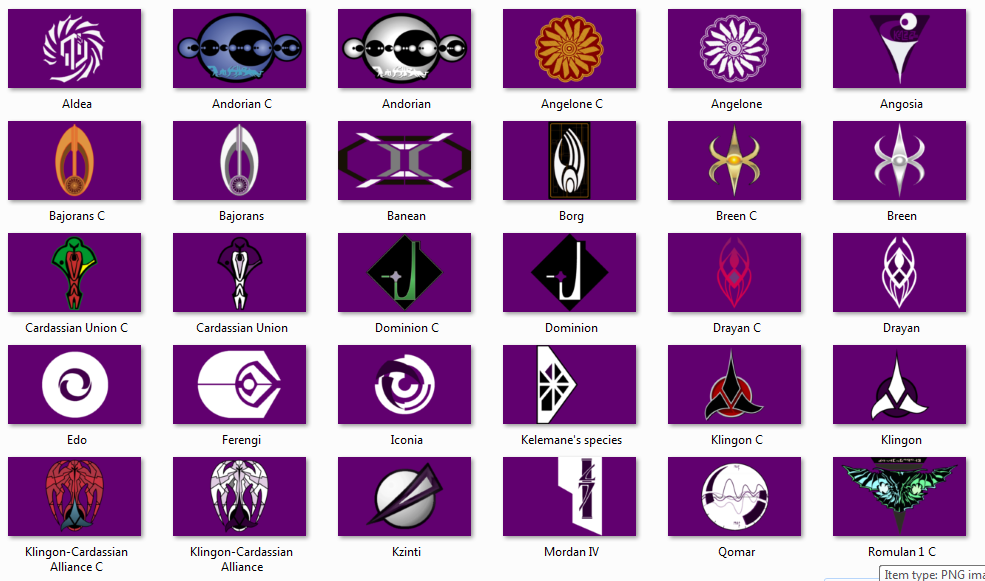
And more.
1. First, back-up your flag folder.(Distant Worlds\images\ui\flagshapes)
2. Things to know:
- Shadow only uses png files for flag.
- You can add flag to the flagshape folder without changing the name to flagXX.
So the name can be "aaa" and the game will load it.
- The number of flag in the folder can be very high (I have reached 135 during test)
- The name only matter for positioning and the flagshape folder sort by name.
e.g. Ackdarian default flag is 16. It doesn't mean they will use flag16. It
means they will use the 17th flag (remember flag00) in the flagshape folder
which is flag16 by default. If you add a flag name "aaa", it will be the first
flag in the folder and shift all other flags by one position. Now, the Ackdarian
will use flag15.
- Primary color: transparant Secondary color: white Black will stay black.
- You can now have flag with complex color (more than 2 colors), but the secondary
color must be set to white, or the flag will looks weird.
- Pirate flags only use a darker primary color. Their flags can be modified.
3. The purple in the demo picture is the primary color placeholder. It is only there
so you could see the flag clearly.
If a flag have a "C" suffix (e.g.Romulan C.png), it is a multicolored flag, and you
shoud use white as the secondary color.
4. Install: there are three ways to use my flag:
-A: Changing the default race flag : replace the original flag in the
flagshape folder with mine. Just rename my flag to "flagXX" (XX is the
flag number: 00 to 40) and overwrite the original flag.
Default flagXX:
Ackdarian:16 -- Atuuk:7 -- Boskara: 3 -- Dhayut:36 -- Gizurean:38 --
Haakonish:31 -- Human:18 -- Ikkuro:34 -- Ketarov:6 -- Kiadian:13 --
Mechanoid:39 -- Mortalen:12 -- Naxxilian:15 -- Quameno:24 --
Securan:25 -- Shakturi:40 -- Shandar:14 -- Sluken:17 -- Teekan:29 --
Ugnari:11 -- Wekkarus:20 -- Zenox:1
-B: Adding flags: Add a "z" prefix to my flag name or rename them so they come after the
default flag (flag00 to flag40). Drop them in the flagshape folder. By renaming them,
you keep the default flag order intact.
e.g.: "Borg.png" -> "zBorg.png" OR "Borg.png" -> "ttt.png"
BUT NOT "Borg.png" -> "aaa.png" It will mess with the original flag order.
-C: Using theme: I don't use theme for flag so I am not sure about how it work. You can
replace flag (rename the flag), and maybe add flag.
5. IF YOU USE FLAG WITH THE SUFFIXE "C", i.e. "Romulan C", IT MEANS THIS FLAG IS MULTI-COLORED.
THE SECONDARY COLOR MUST BE SET TO WHITE, OR THE FLAG WILL LOOK WEIRD.
Some flag work better than other and some combination of color work better than other.
Suggestions, feedbacks and requests are welcome.
For legend or lower:http://www.matrixgames.com/forums/tm.asp?m=2868097&mpage=1&key=
BELOW IS THE FILE FOR SHADOWS
 Attachment (1) Attachment (1)
< Message edited by Matys -- 6/10/2013 11:45:51 AM >
|
 Printable Version
Printable Version


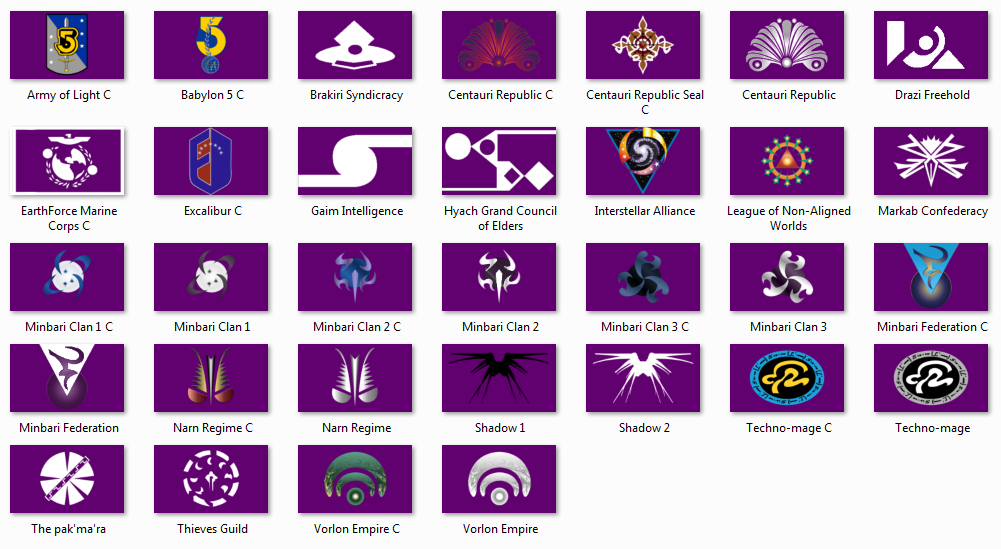
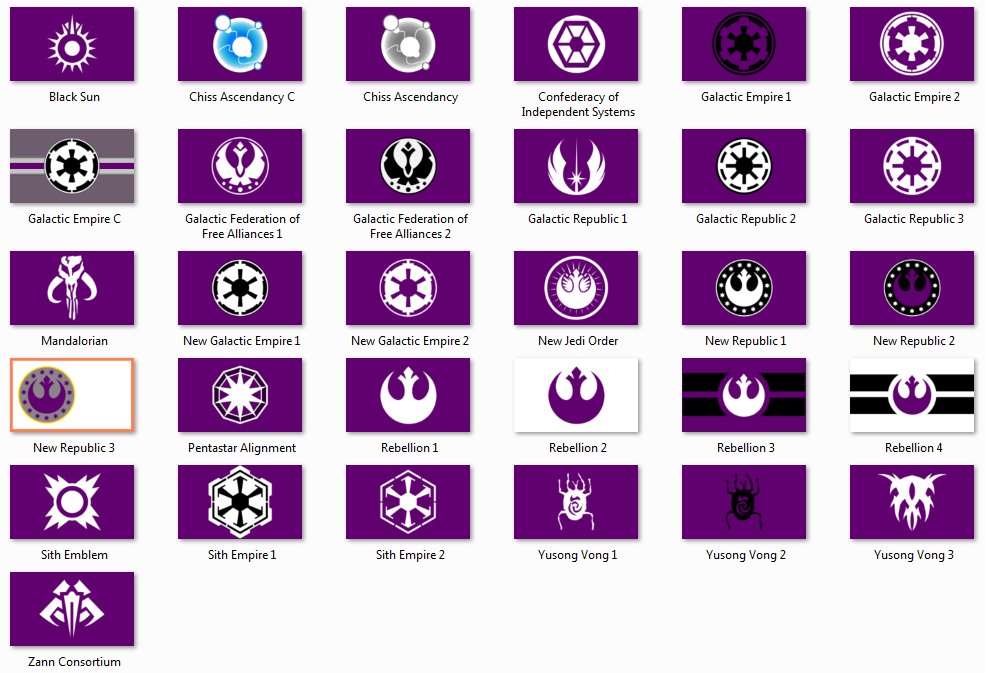
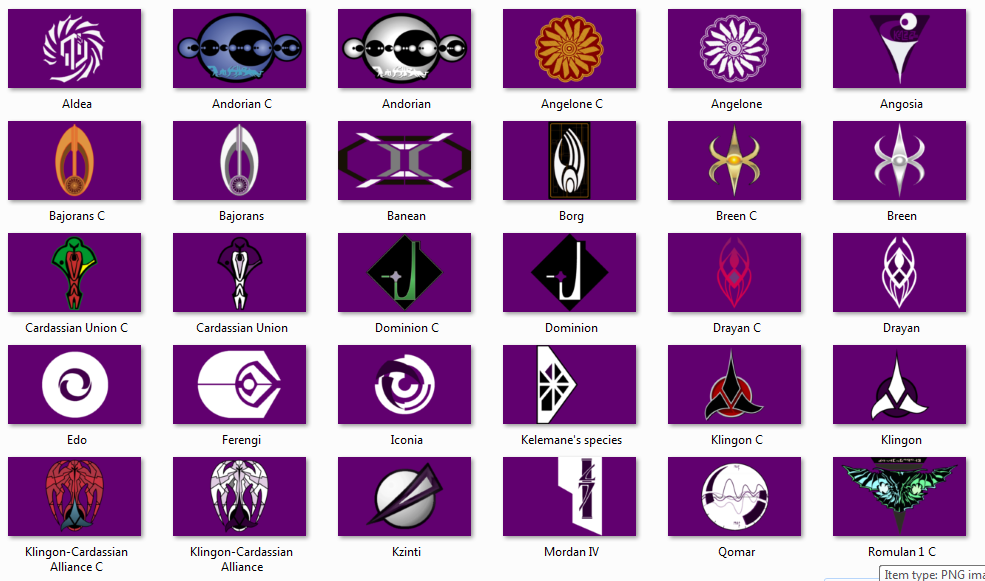












 New Messages
New Messages No New Messages
No New Messages Hot Topic w/ New Messages
Hot Topic w/ New Messages Hot Topic w/o New Messages
Hot Topic w/o New Messages Locked w/ New Messages
Locked w/ New Messages Locked w/o New Messages
Locked w/o New Messages Post New Thread
Post New Thread