freeboy
Posts: 9088
Joined: 5/16/2004
From: Colorado
Status: offline

|
well there are some diagnostics built into windows... he can dig deeper and see an event log and how the items are failing...
my computer was in such bad shape I could not get much going, I had to do a complete wipe and reinstall of everything, then about fifteen rounds of windows updats!
took me about four days to get it "updated", old but still fast quad core... dont hate windows, just not in love with MS...
so, its now a clean mean playing games machine, again... I had to do some manual updating as well as the auto stuff is stupid, a few drivers and such.. my guess from the posting is the author needed some required file, that is installed but corrupted, its the "wire in the fan" example...
for me aI had multiple issues with bad sectors and after months of frustrations decided to just trash the contents of my hard drives and start afresh..
Hint, Dont roll the computer down the stairs, its not pretty, I am just glad the bioootchie still runs at all...
|
 Printable Version
Printable Version






 .
. 


 Totally wipe your harddisk clean, reinstall everything new... which is indeed a lot of work, like Pip says a *major* pain, lots of work. It's easy compared to the old DOS days but still can take hours to complete. Still it's better than not being able to play games at all.
Totally wipe your harddisk clean, reinstall everything new... which is indeed a lot of work, like Pip says a *major* pain, lots of work. It's easy compared to the old DOS days but still can take hours to complete. Still it's better than not being able to play games at all. 

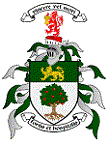

 New Messages
New Messages No New Messages
No New Messages Hot Topic w/ New Messages
Hot Topic w/ New Messages Hot Topic w/o New Messages
Hot Topic w/o New Messages Locked w/ New Messages
Locked w/ New Messages Locked w/o New Messages
Locked w/o New Messages Post New Thread
Post New Thread