Dabrion
Posts: 733
Joined: 11/5/2013
From: Northpole
Status: offline

|
I am color blind myself ;) So I cant help with tuning the colour schema, just wanted to point out how it is done since I came across it recently.
Also this a modding, so you do not have to use it. And I am rather certain you can find the switches that render the CW counters with the same settings like the Chinese counters, or render everything in pink. Documentations in the PM2, p.198ff is almost accurate, shouldn't be too hard to work out.
_____________________________
“WiF is like sex: sure, it may give some practical results, but that's not why we do it.”
- Richard P. Feynman, 'WiF, Sex, and the Dual Slit Experiment'.
|
 Printable Version
Printable Version





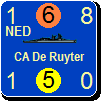










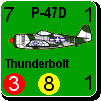
 I like the border effect. Makes me consider looking into changing the color ever so slightly for all the nations. Just to make the Air and Naval stand out from the ground units.
I like the border effect. Makes me consider looking into changing the color ever so slightly for all the nations. Just to make the Air and Naval stand out from the ground units.

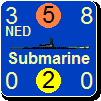

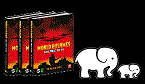



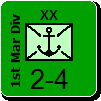


 New Messages
New Messages No New Messages
No New Messages Hot Topic w/ New Messages
Hot Topic w/ New Messages Hot Topic w/o New Messages
Hot Topic w/o New Messages Locked w/ New Messages
Locked w/ New Messages Locked w/o New Messages
Locked w/o New Messages Post New Thread
Post New Thread