Centuur
Posts: 8802
Joined: 6/3/2011
From: Hoorn (NED).
Status: offline

|
I have seen this problem also, however not many times. It happens, but only a very few times and almost always I'm able to correct this using the windows task bar (switch to another program and than switch back).
If you are using one monitor, try to put in a screen lay out as I have, since that prevents a lot of problems with windows disappearing. Note the placement of the Main Form. This is important to have at that place, with the gap on the left upper corner of the screen.
If you are using multiple monitors, Paulderynk has put his screen layout in another part of this forum. Both of these screen layouts are working fine at the moment with only a very few disappearances of windows.
So I think this might be the solution of this problem. It won't go away for ever, but reduces this problem to about once in a whole turn.
I know Steve is still investigating this problem, because he also doesn't know why at this moment the placement of the Main Form on the screen is so very important. However, it is manageable as it is at the moment, so I don't think this is going to be fixed soon.
If the placement of the Main Form on your screen doesn't do the trick, please inform us.

 Attachment (1) Attachment (1)
_____________________________
Peter
|
 Printable Version
Printable Version
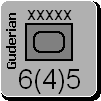





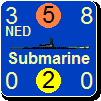



 New Messages
New Messages No New Messages
No New Messages Hot Topic w/ New Messages
Hot Topic w/ New Messages Hot Topic w/o New Messages
Hot Topic w/o New Messages Locked w/ New Messages
Locked w/ New Messages Locked w/o New Messages
Locked w/o New Messages Post New Thread
Post New Thread