margeorg
Posts: 160
Joined: 1/3/2012
Status: offline

|
As others said, first check if it´s just the harddisk. In this case a replacement disk may be all you need. And if the machine runs Win7 fine, you will have fun with it at least until 2020, when Microsoft will end support for Win7.
In case the damage is more severe I would suggest looking not for a new one, but a refurbished business laptop instead. In particular, I would recommend the Lenovo T-Series of business laptops. These are used in large quantities in big companies, and will ususally enter the second-hand market after 3 years of use. With a little bit of luck you will get a machine that hasn´t been used much at all. A refurbisher will usually clean the machine, replace worn-out parts such as key caps, and guarantee a minimum running time for the battery.
In particular, I would recommend the T-Series for the following reasons:
* excellent overall quality. The materials do have a really "valuable" touch and feel
* Great keyboards, very good for typing. Not to be compared to cheap rubber-plastic keyboards
* very sturdy chassis, shock-proof with magnesium frame, great mechanical quality
* Non-glaring high-resolution displays available, excellent visibility even under a light source
* Broad range of accessories available, third-party ones at a very cheap price
* Full technical and user documentation available on the web, including service manuals
* Very nice technical features in selected variants, including fingerprint reader, 2nd HDD frame, mobile communications slot and antenna etc. etc.
As I said, stick with the T-Series, these are the top-notch variants. You should have a wide selection available at any time.
PS: I replaced my laptop HDD a few weeks ago with a so-called "hybrid drive / SSHD" from Seagate. This is a 500G classic harddisk combined with a 8G NAND SSD acting as an intelligent buffer. The drives are called "Seagate Momentus XT". They are cheap, and using the drive brought a significant improvement in HDD performance.
< Message edited by margeorg -- 1/8/2014 10:19:46 AM >
_____________________________
Cheers
Martin
|
 Printable Version
Printable Version











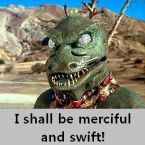
 New Messages
New Messages No New Messages
No New Messages Hot Topic w/ New Messages
Hot Topic w/ New Messages Hot Topic w/o New Messages
Hot Topic w/o New Messages Locked w/ New Messages
Locked w/ New Messages Locked w/o New Messages
Locked w/o New Messages Post New Thread
Post New Thread