JuanG
Posts: 906
Joined: 12/28/2008
Status: offline

|
Illustrations are good. Thought I would make some incase it helps.
I've split this into 5 parts - the base, the Allied LCUs (Land Combat Units), the Japanese LCUs, the airgroups and the ships.
Part 1 - The Base
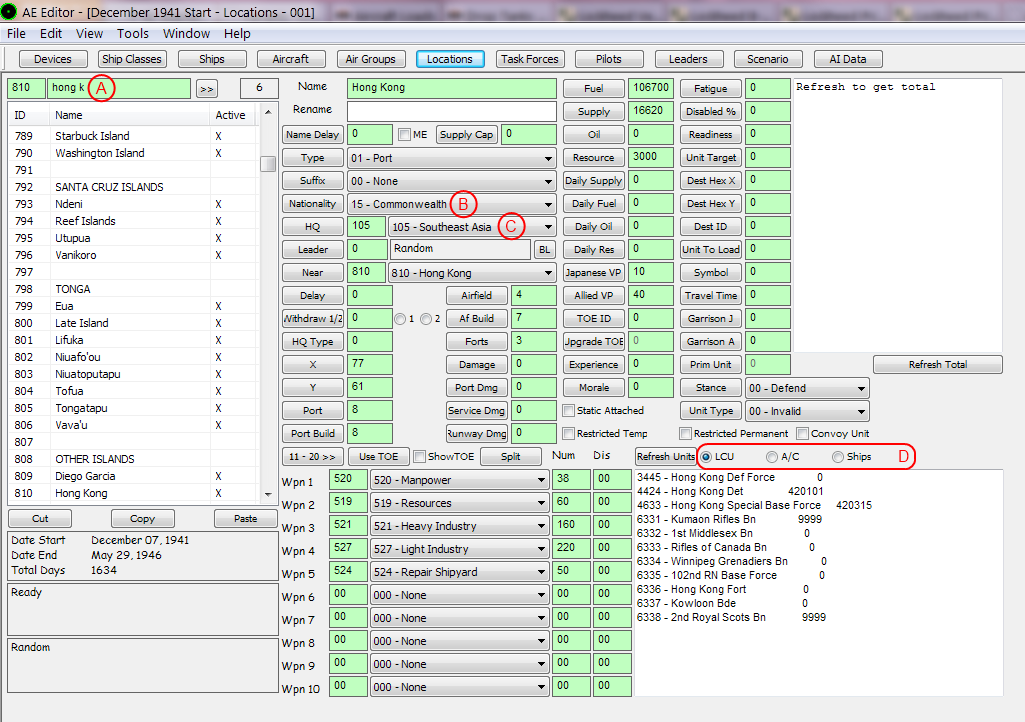
A - Use the wide bar here to find the base by entering all or part of its name. The box to the right ('6') shows the number of items found with the search term, the '>>' button is used to cycle through them. In this case you want #810, which is the actual base for Hong Kong, shown by the Type = '01 - Port' (just above the B marker).
B - This selects who controls the base. If you want to change it to Japanese control, select '01 - IJ Army' or '02 - IJ Navy'.
C - This controls the HQ that this base is assigned to. If you change it to Japanese control, you should change the HQ accordingly. I would recommend '004 - Southern Army' or '007 - China Expeditionary Army'.
D - These tabs are used to control the list below them. This list shows the LCUs, Air Groups and Ships located at or arriving at the base for both sides.
For LCU, it lists the units ID#, name and delay (used to control when it shows up).
For Airgroups, it lists the units ID#, name, aircraft type and numbers (ready/damaged/max), and delay.
For Ships, it lists the ships ID#, name, class, tonnage and delay.
We will want to move or disable all of the allied units, along with making possible changes to the Japanese ones. To do so, work though each of the tabs, visiting each unit ID and making changes as described below. The first 3 LCU's are Japanese, but we will start with the Allied ones (#6631 onwards) and come back to these later.
Part 2 - Allied LCUs
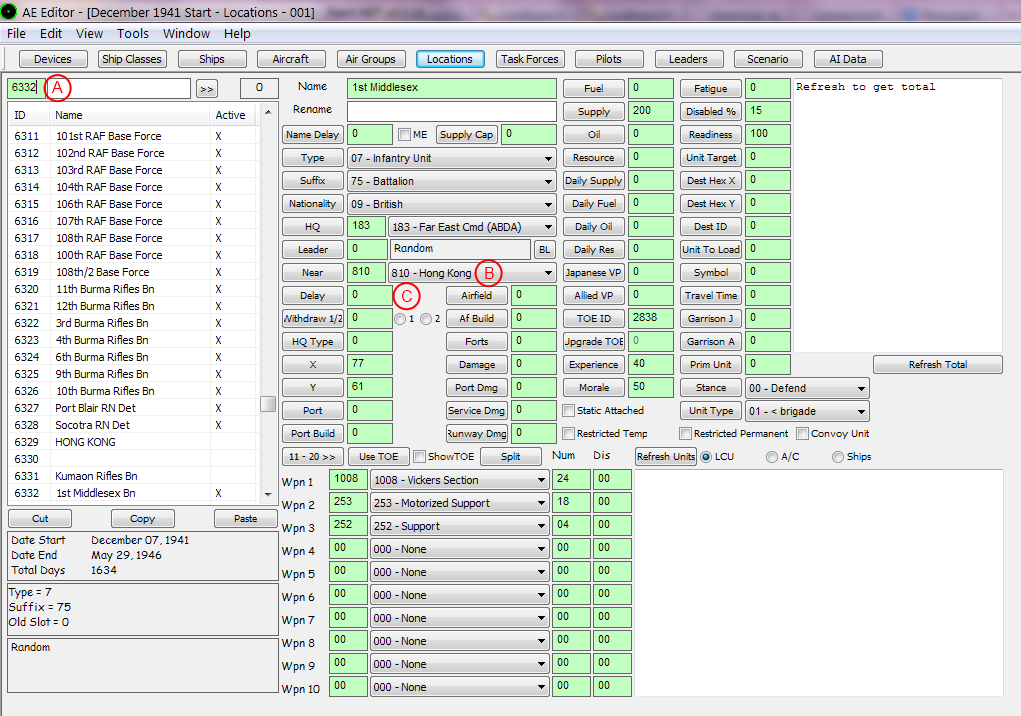
A - The narrow bar is used to look up units/ships by ID#. Here I have entered the number for the second Allied LCU, the 1st Middlesex (Bn).
B - This controls the units location. Choosing a location from here will alter the 'X' and 'Y' fields (below the C marker), indicating the hex it is located in. Alternatively you can enter hex coordinates directly, for non-base locations.
C - This controls if the unit is on the map, due to arrive, or disabled. It is in the format YYMMDD.
There are the values it can have;
'0' means it is on the map whenever the game starts
9999 means it is disable/removed and will not appear.
A non-zero, non-9999 date means it arrives on that day (or starts on the map if the game starts after the date - quite a few units 'arrive' on the 6th December 1941, 1 day before the game starts).
We need to either move or disable this unit, as we dont want an Allied LCU in Japanese Hong Kong.
To move it, change B to another base still in Allied control, such as '722 - Singapore'.
To disable it, set C to 9999.
Repeat this for all the allied LCUs in the Hong Kong base list.
Part 3 - Japanese LCUs
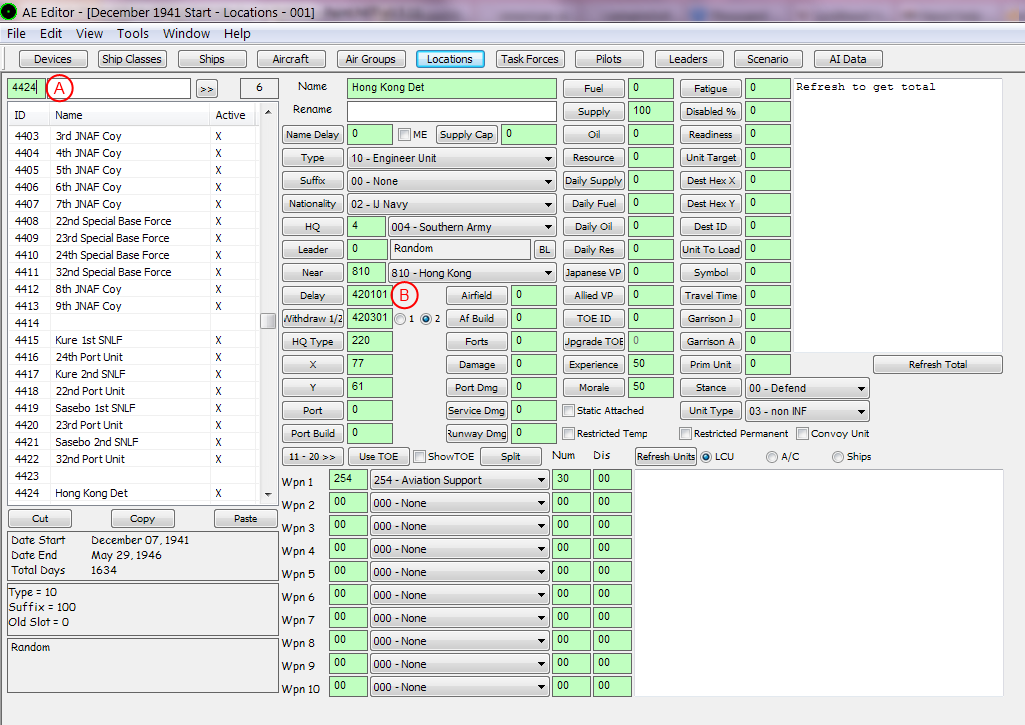
A - Same deal as before, use this to find units. Right now I've got the second Japanese LCU selected, the Hong Kong Det(atchment).
B - Like with Allied LCU's, this controls if the units is on the map, arriving, or disabled. It is currently set to 420101, meaning the unit will arrive on 1st January 1942.
Since the base is starting in Japanese control, we can change this to 0 so the unit is there at the start of the scenario.
The first Japanese LCU, the Hong Kong Def(ence) Force, is on the map at the start, but in Canton. We can also move it to Hong Kong by changing the Near field (B in the Allied LCU section) to '810 - Hong Kong'.
The third Japanese LCU is due to arrive much later and should probably be left alone.
Part 4 - Airgroups
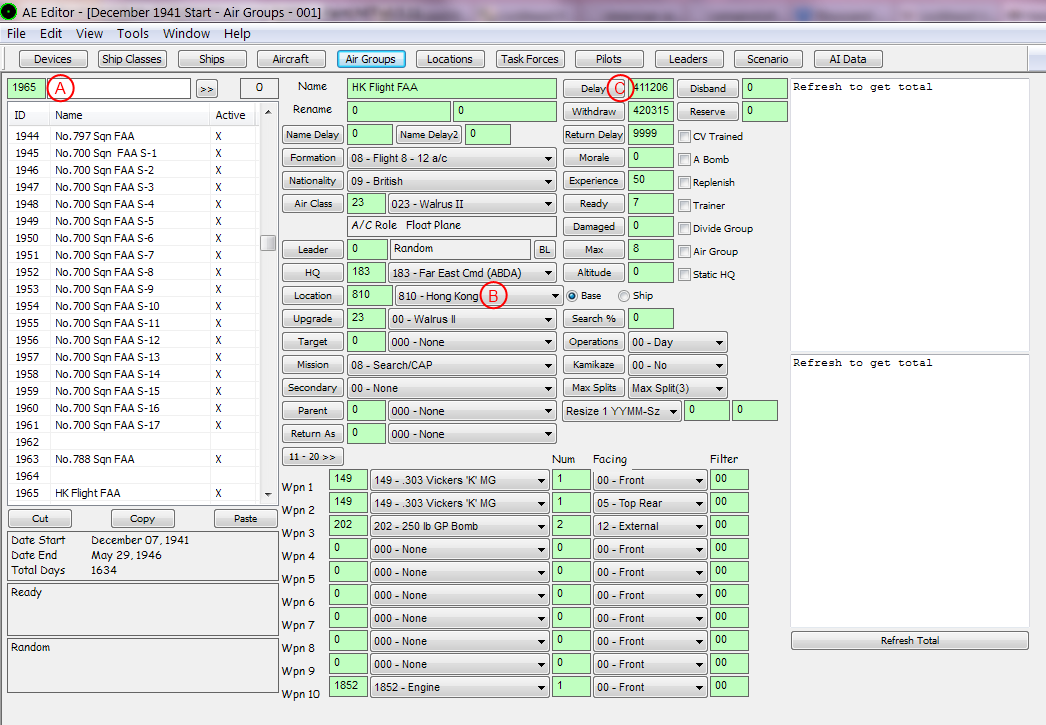
A - Same deal, use it to find the airgroups listed in the base's airgroup list. Here I have HK Flight FAA selected.
B - This controls where the unit is located. Unlike LCUs, airgroups have to be at 'base' locations (ie they can't be in an empty hex in the middle of nowhere).
C - Delay here works like for LCUs. It is currently set to 411206, meaning it arrived on the 6th December 1941, meaning it is on the map when the game starts.
Like with the LCU's, we can either move (change B) or disable this unit (set C to 9999) - this is done the same way as for an LCU. If you do move it, I suggest changing the name (since the 'HK' in it is for Hong Kong).
Repeat this for all the airgroups in the Hong Kong base list.
Part 5 - Ships
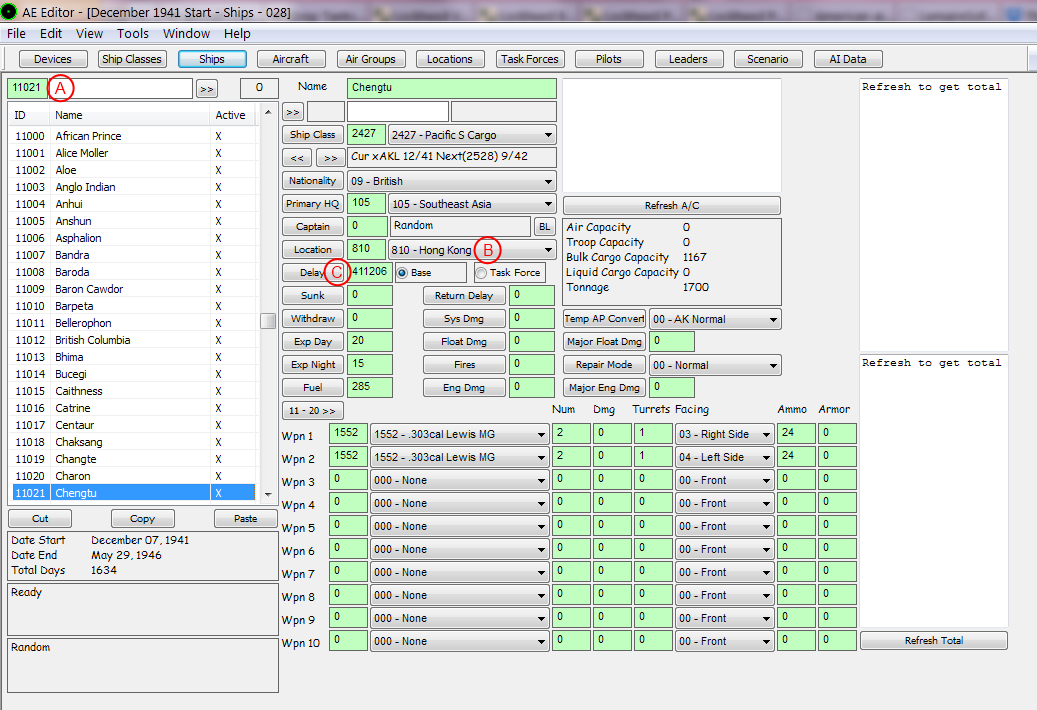
A - Same deal as before, unit it to find ships from the base's list. Here I have the xAKL Chengtu selected.
B - This controls where the ship is located. The two buttons control the type of location. Ships can either be located at 'bases' (much like aircraft, though they do need to be coastal bases), or in Task Forces which can be in non-base locations (ie they start at sea). As setting up task forces is a little more involved, just leave it at 'Base'.
C - Same deal as before, Like the airgroup, this unit is already on the map as the date is before the start of the scenario.
Again, you can either move the ships (change B) or disable them (set C to 9999).
Repeat this for all the ships in the Hong Kong base list. Note that the last two only arrive in March 1942, indicating they are under construction at this location.
---------------------------------------
That should be all - after this you should have a Japanese Hong Kong, with Japanese LCUs at the base, and the former allied LCUs, ships and airgroups moved someplace else or disabled entirely. Banzai!
---------------------------------------
As for changing all of China to Japanese control - this is a lot harder to do, and very tedious if you use the editor. For this I would use witploadae to extract the scenario files you are working on to .csv format, open them in excel, and use filters and replacement to do it as painlessly as I could, and then repackage them. Still a lot of work.
< Message edited by JuanG -- 1/26/2014 2:43:42 PM >
_____________________________
|
 Printable Version
Printable Version





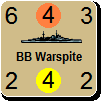


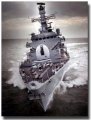

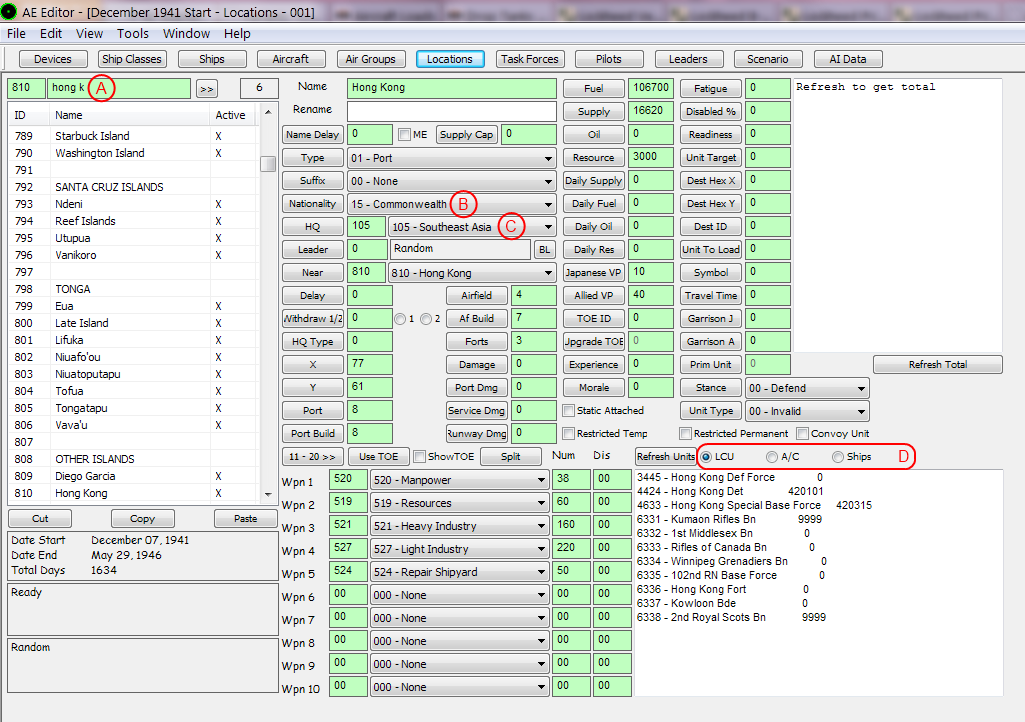
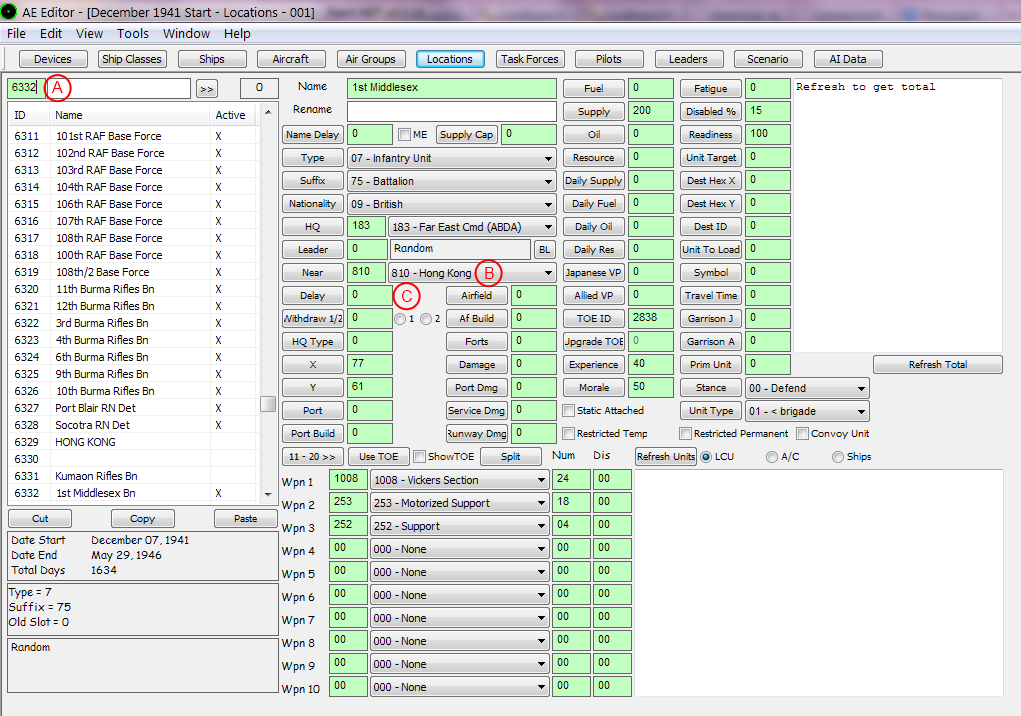
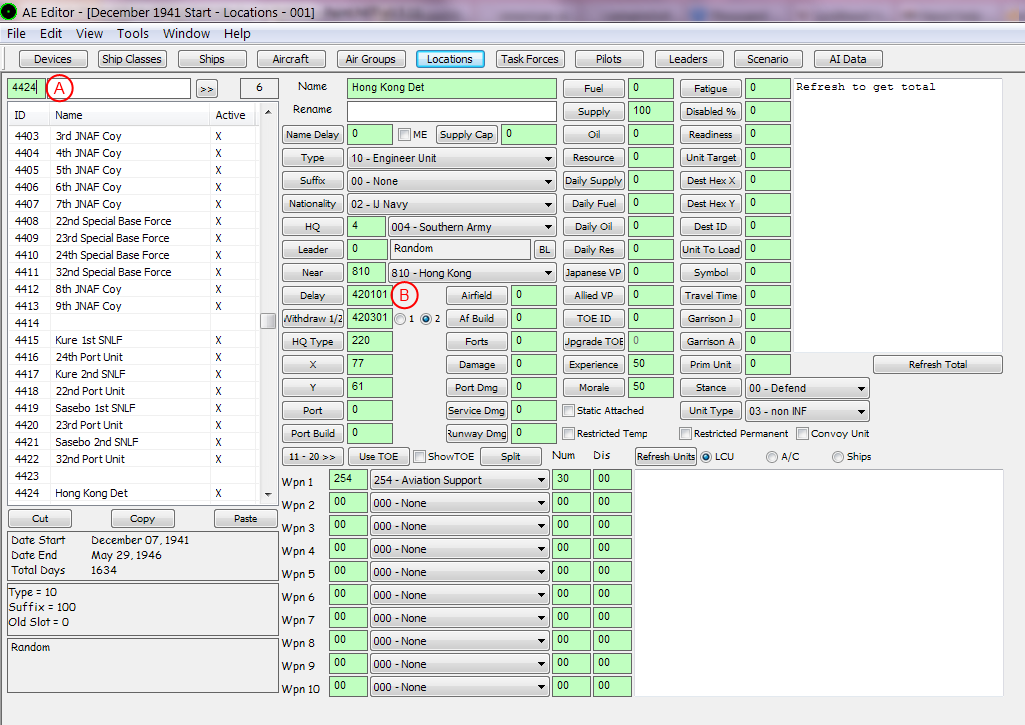
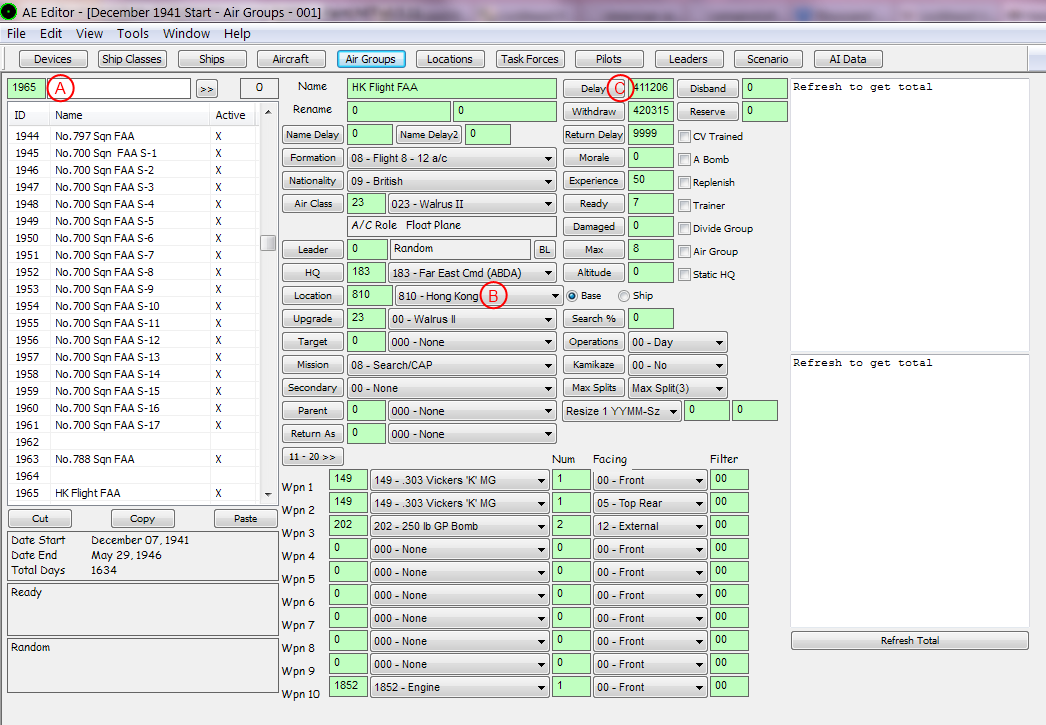
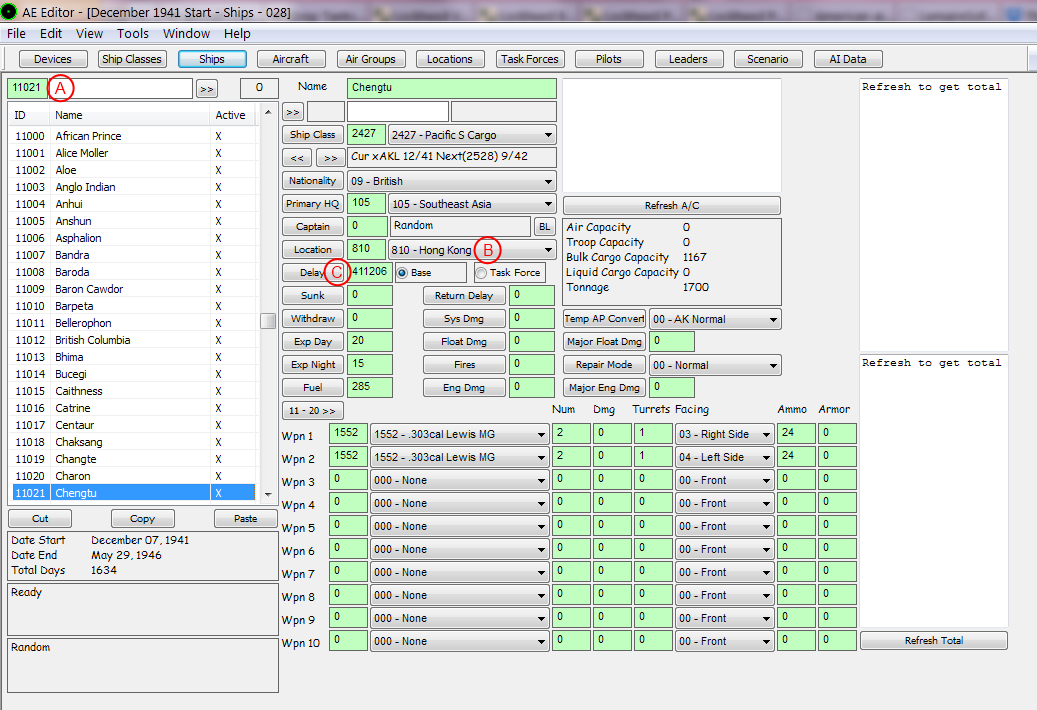
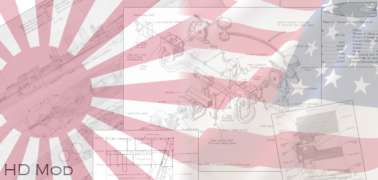
 New Messages
New Messages No New Messages
No New Messages Hot Topic w/ New Messages
Hot Topic w/ New Messages Hot Topic w/o New Messages
Hot Topic w/o New Messages Locked w/ New Messages
Locked w/ New Messages Locked w/o New Messages
Locked w/o New Messages Post New Thread
Post New Thread