Shannon V. OKeets
Posts: 22095
Joined: 5/19/2005
From: Honolulu, Hawaii
Status: offline

|
quote:
ORIGINAL: Tankograd
Hi Paul
The OS is Win 7 x64 Service Pack 1, and I'm running as admin. Since I turn off the autosave, the game works smoothly.
After your post yesterday, I tested my bugged saved game with the autosave on, and the game crashed again. So, in my opinion, the problem seems to come from the autosave function.
Regards
The problem I have seen with autosaving games has to do with where the games are being saved. If you are using a local disk, it should be okay. But if you are saving games to a remote device (even a plug-in thumb drive) you might encounter problems because of buffering.
When I have examined these in detail, it appears that the last buffer (a hundred or so bytes) is not being written out to the GAM file (8+ MB). I have no idea why this happens, but apparently writing out to a disk file isn't always processed the same way by the operating system.
_____________________________
Steve
Perfection is an elusive goal.
|
 Printable Version
Printable Version






 The phase of production is finished, a message indicates me that Denmark, Netherlands and Belgium has just been conquered by the German armies, and then the game crashes immediatly after, during the phase of additions (chinese ones).
The phase of production is finished, a message indicates me that Denmark, Netherlands and Belgium has just been conquered by the German armies, and then the game crashes immediatly after, during the phase of additions (chinese ones). 
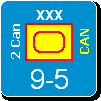
 New Messages
New Messages No New Messages
No New Messages Hot Topic w/ New Messages
Hot Topic w/ New Messages Hot Topic w/o New Messages
Hot Topic w/o New Messages Locked w/ New Messages
Locked w/ New Messages Locked w/o New Messages
Locked w/o New Messages Post New Thread
Post New Thread