Shannon V. OKeets
Posts: 22095
Joined: 5/19/2005
From: Honolulu, Hawaii
Status: offline

|
quote:
ORIGINAL: Zartacla
quote:
ORIGINAL: Mike Parker
That is a hard one. Left click is used to select something and manipulate it directly in general (not in MWIF just in general) where right clicking is used to access things that modify the object or see secondary or meta properties such as rename etc (not in MWIF just in general). The way to re-order the maps is right in the help section on the maps itself. With that said it is a little difficult to realize this is what you should do when so so many functions are right click and this one is left click. I understand why its this way, but it does make it somewhat counter-intuitive. I wouldn't say hogwash in either case, the feature works consistent with computer standards in most software and is documented, but its implimentation is somewhat kludgey because right click is so overloaded and left click is barely loaded one sure can get into the habit of just never/rarely trying a left click.
He was just using "hogwash" to poke fun at me, because I had just said it in a different thread where I was griping about screen layouts. I wouldn't take it too seriously either way. Little things like this aren't really an issue until they pile up, which they were doing for me this morning.
I get that most players probably don't use the feature, so it does make some sense to take it out of the right click menu to avoid clutter. I hadn't checked the help text on that particular form - having worked out the right click commands, I just assumed that if it existed, that's where it would be. And now that I know how it works, I'll be using it to rearrange my menus. Particularly for the CW - being able to group map views will make the stay at sea phase much easier for me.
Here's an idea that I haven't tried out yet, but always thought someone might want to do:
Create several Screen Layouts (i.e., SLY files) each with different Map View lists. The idea is that instead of having one very long list of Map Views, to break them up into, say, 3 sets, one for the Pacific, one for the Atlantic, and one for Europe/Asia. Instead of having to hunt for a particular map view on a long list, you would just change the screen layout, thereby getting a list of map views one third as long and better focused on a specific theater of operations. This would probably be of most interest to the Commonwealth and the United States.
[Free advice, always worth every penny. ] ]
_____________________________
Steve
Perfection is an elusive goal.
|
 Printable Version
Printable Version







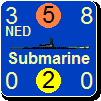
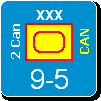


 ]
]
 You've made a lot of great contributions in the Tech Support and AAR threads, Zartacla, and I understand the frustrations when trying to play this great game.
You've made a lot of great contributions in the Tech Support and AAR threads, Zartacla, and I understand the frustrations when trying to play this great game.
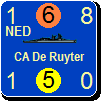
 Wow - that will be nice for your eyes. Less fatigue in that respect I would imagine. Or do you have the map on zoom level 3, while we lesser mortals have it at 5? That gives a nice overview!
Wow - that will be nice for your eyes. Less fatigue in that respect I would imagine. Or do you have the map on zoom level 3, while we lesser mortals have it at 5? That gives a nice overview!
 New Messages
New Messages No New Messages
No New Messages Hot Topic w/ New Messages
Hot Topic w/ New Messages Hot Topic w/o New Messages
Hot Topic w/o New Messages Locked w/ New Messages
Locked w/ New Messages Locked w/o New Messages
Locked w/o New Messages Post New Thread
Post New Thread