Lobster
Posts: 5104
Joined: 8/8/2013
From: Third rock from the Sun.
Status: offline

|
quote:
ORIGINAL: burroughs
Corporate discourse again, my favourite style; the "problem" is not with the game , but with my PC as "they differ". Pardon my sarcasm, but I guess I have already known that and just asked here for some clues so as to delinate potential choke points and key locations where to check for potential solutions and what kind of test to run in order to see what's up and wheter it can be helped. I am happy that people there apparently tend to lead a more relaxed lifestyle, but I am afraid I don't have time to wait for the software I paid for feels like working finally. The only explanation to this ridicule here is the way I understand it - that I had asked the community for help and perhaps I should have turned to manufacturer if I wanted more responsibility and professionalism. Having said that, I still need to underline that I received several replies with quite formative content, I had tried that already before or I tried that afterwards, it didn't work, I thanked, but being taught obvious things has always been a sure way to provoke me into discursive confrontation. The argument with the wife is the kind of thinking that if mine has also not got any problems with TOAW III then we may have the same wife. Anyway, just skirmishing here, no hard feelings.
Anyway, I realized I had posted in the TOAW III support section so it that is supposed to represent a formal way to handle such issues, I'd say it's fair enought to demand and optional payment option while buying instead of charging me beforehand if I am to find out later on that the software I bought gives me trouble and in return I recieve a crash course in obviousness - a cheeky evasive manoeuvre.
No hard feelings. I'm not in any way employed nor volunteer for or to Matrix so no corporate discourse at all obviously. And since no one here knows exactly what you do or don't know they try to be as verbose as possible to try and cover all the angles. In other words, trying to be helpful. 
Now, about the same wife. Probably not. But it could happen. I'll ask when mine gets home. Hopefully if it is the same wife she cooks better for you than she does for me. 
Now back to the problem with your machine. Oh, and sorry if I'm trying to help:
EzineArticles - Expert Authors Sharing Their Best Original Articles
Home » Computers and Technology » Software
A. Honey
Windows 7 Not Responding - Fix Windows 7 If It Not Responding and Constantly Freezing
By A. Honey
When a program does not respond, Windows 7 adds two extra words "(Not Responding)" in the title bar of it. Here are some system maintenance tricks to if your Windows 7 is not responding quickly:
1. Upgrade Hardware
2. Clean Hard Disk
3. Repair Corrupt System Files
4. Update your Drivers
5. Defrag Windows Registry
6. Defrag Disk Drives
7. Configure Windows Scenario Execution Level
8. Run Malware Scanner
Upgrade Hardware
If your computer does not fulfil minimum system requirements Windows 7 may not respond quickly. It is always recommended to upgrade hardware if required..
Clean Hard Disk
Hard disk cleaning is a crucial thing. It involves cleaning of temporary files, cache and duplicate files. Windows 7 does not respond appropriately when the disk is full of junk files. Clean your hard disk to resolve the issue.
1. Click Start | All Programs | Accessories | System Tools | Disk CleanUp.
2. Select a disk drive.
3. Click OK.
Repair Corrupt System Files
Corruption in the system files may cause Windows 7 to freeze up. To restore corrupted system files to their original state, use the System File Checker tool. What you need is Windows 7 DVD ROM.
1. Insert Microsoft Windows 7 installation DVD ROM.
2. Press Windows Key + R.
3. Type SFC /ScanNow
4. Follow the on-screen instructions.
Update your Drivers
Outdated or malfunctioning driver may be causing Windows 7 to not respond properly. The first thing you should do is to update all your drivers (including, graphics, sound and modem drivers). Afterward, make sure that no driver is marked with exclamation mark in the Device Manager. To do so, follow these steps:
1. Click Start.
2. Type Device Manager in the Search box.
3. Locate it from the Search Results.
4. Expand all the devices and make sure there's no any device marked with exclamation mark. If there is any, uninstall it to reinstall the updated version from manufacturer website.
Defrag Windows Registry
System Registry is the database containing all the information about your computer, operating system, software, hardware, user profile and user settings. It's the place where sensitive data is stored by your operating system.
Fragmentation in the Registry may result in freezing of Windows 7. Defrag system Registry using Registry defragmentation software.
Defrag Disk Drives
Fragmentation in the hard disk drive may cause Windows 7 to freeze or not respond properly. There is a tool called Disk Defragmenter already installed in your operating system that defragments the hard disk and thereby improves system performance.
1. Click Start - All Programs - Accessories - System Tools - Disk Defragmenter.
2. Select all the disks for defragmenting.
3. Click Defragment disks button to start this process.
Configure Windows Scenario Execution Level
Change Group Policy Editor settings and configure Windows scenario execution level. It shall fix Windows 7 response time.
1. Click Start.
2. Type GPEDIT.MSC in the Search box.
3. Press ENTER.
4. Locate following items:
Local Computer Policy | Computer Configuration | Administrative Templates | Systems | Troubleshooting and Diagnostics | Windows Boot Performance Diagnostics
5. On the right side panel, you'll find Configure Scenario Execution Level. Right-click it, select Properties.
6. Select Enabled option.
7. Select Detection and troubleshooting only option.
8. Click Apply | OK.
Run Malware Scanner
Malware involves viruses, spyware and adware which cause some sort of speed issues. To fix Windows 7 run a malware scanner and remove malicious files, if any.
1. Download a Malware Scanner.
2. Start full scan.
3. Remove all infected files.
The above guidelines allow you to take measures if your Windows 7 is Not Responding and keep your Windows properly maintained. Prevention is the best cure.
If you need a complete Registry cleaning solution and do not have time to follow all the tips you can try this globally recognized software utility available here: Fix Windows-7 Response.
Article Source: http://EzineArticles.com/?expert=A._Honey
|
 Printable Version
Printable Version







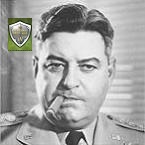





 New Messages
New Messages No New Messages
No New Messages Hot Topic w/ New Messages
Hot Topic w/ New Messages Hot Topic w/o New Messages
Hot Topic w/o New Messages Locked w/ New Messages
Locked w/ New Messages Locked w/o New Messages
Locked w/o New Messages Post New Thread
Post New Thread