DasTactic
Posts: 1083
Joined: 10/10/2005
Status: offline

|
This download contains 2 complete chrome mods (reskining the user interface).
My earlier Resources UI mod is installed as part of both mods.
As of version 1.2 it also includes the in-game cursors.
As of version 1.3 all the in-game flags are replaced. The flags are styled to work with the existing Distant World races and also to work with the new races in the Distant Worlds Extended mod. Aggressive races tend to have sharp symbols. Unintelligent races tend to have tribal-style symbols. Aquatic races tend to have rounder symbols. The pirate symbols have also been replaced.
As of version 1.4 the message images have been replaced.
Das Chrome Natural Mod

This mod is a bit more harmonious with the font colours and the tone are slightly warm-neutral.
Das Chrome Blue Mod

This mod gives a colder feel to the interface.
Das Resource UI
This is included as part of both the chrome mods.
With a view to helping new players ease into the game I thought I'd make a set of resource icons that can be instantly recognisable.
Strategic resources that are required to boost colony growth have a light blue-grey background.
Other strategic resources have a darker blue-grey background.
Special luxury resources have a yellow background.
Other luxury resources have a red background.
The resource help files have all been updated with new imagery and information.
This is unabashedly inspired by Sirian's excellent Resources mod.
---------------------------------------------------------------------------
Screen Shots



Notes:
Installation:
1. Open the zip file containing the mods.
2. Extract the files into the 'Customization' directory in Distant Worlds Universe.
For Steam users this will be in C:\%ProgramFiles(x86)%\Steam\steamapps\common\Distant Worlds Universe\Customization.
For Matrix users this will be in C:\Matrix Games\Distant Worlds Universe\Customization.
3. Start the game and select your desired theme from the menu.
Combining with other mods:
You may, like I do, prefer to play mods such as DW Extended.
1. Download the mod you want to use and place it into the Customization directory.
2. Download and install this mod pack as per the instructions above.
3. Copy the 'help' and 'images' directories into the root folder of the target mod.
4. If you are asked to replace files then be careful you aren't overwriting something that the mod wants to use. In the case of DW Extended the help files dealing with resources can be safely overwritten.
If you are looking for the Das Chrome mod-mod for Star Trek Picard Era V2 it can be downloaded here.
Usage:
The attached file has an MIT license inside it that allows unrestricted use. So if you want to add it to other mods, or if you want to change it in any way - not a problem. Go for it. :)
Source files:
Source files are not attached to the zip file. The icons are all created as vector images in Adobe Illustrator so can be scaled to any size. The resources file has the 32x32 icons used in the mod but also has 64x64 icons as well which are used in the help files.
Patch notes:
Version 1.5
* Refined resource icons and amended help files.
Version 1.4
* Message icons created.
Version 1.3
* Replaced the resources icons with 96px version to make them clearer in pop-up windows.
* Replaced all the flag symbols in the game.
Version 1.2
* Added cursors for both versions.
* Slightly darkened the colours.
* Introduced a new mid-range tone to help define icons better.
* Adjusted lines to pixelize better across many icons.
* Simplified the fleet posture icons to make them easier to see.
* Adjusted the character icons to make them stronger.
* Adjusted the up arrow so it works better on the research panel.
* Added Deneba Crystal to the resources (and adjusted the help file).
Version 1.1
* Increased scale of pirate flag and special luxury goods as these are also used in messages.
* All gases now have gas giant background image.
* Also replaced many icons with new versions (Steel, Silicon, Rephidium Ale, Polymer, Otandium Opal, Lead, Jakanta Ivory, Iridium, Gold, Chromium, Carbon Fibre)
 Attachment (1) Attachment (1)
< Message edited by Das123 -- 7/4/2016 9:06:40 PM >
|
 Printable Version
Printable Version
















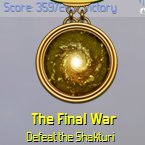


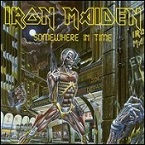

 New Messages
New Messages No New Messages
No New Messages Hot Topic w/ New Messages
Hot Topic w/ New Messages Hot Topic w/o New Messages
Hot Topic w/o New Messages Locked w/ New Messages
Locked w/ New Messages Locked w/o New Messages
Locked w/o New Messages Post New Thread
Post New Thread