berto
Posts: 20708
Joined: 3/13/2002
From: metro Chicago, Illinois, USA
Status: offline

|
quote:
ORIGINAL: 1925frank
If I understand Berto correctly, simply downloading 2.01 and running it over my previous 1.00 and 2.00 is not advised.
Instead, rename my current "John Tiller's Campaign Series" so it becomes "John Tiller's Campaign Series 2.00."
Install the 1.00 disk again, and it will create a "John Tiller's Campaign Series" folder separate from the "John Tiller's Campaign Series 2.00."
Download 2.01 into the new "John Tiller's Campaign Series" and execute it there, so there's no 2.00 to possibly conflict with it.
My understanding is everything is geared to download into a "John Tiller's Campaign Series" folder and not a "John Tiller's Campaign Series 2.00" folder.
However you do it, rename all previous installation folders for JTCS.
To achieve 2.01:
Install 1.00 from base CD (or file, however you purchased the original game). Name the install as you wish. Suggestion: "John Tiller's Campaign Series" (the default, I believe).
Then either:
Run autorun.exe in that brand new base install. It should walk you through the steps to auto-update to 2.01.
Or:
FTP download the 2.01 Update ZIP file (see previous posts for URLs). Unzip. Run the unzipped EXE. Be sure to indicate the proper folder name for the new install you just did.
If in doubt, your best, easiest bet should be the first option: let the autorun.exe auto-udpate do the update for you.
quote:
If I have an email game in progress, which will now be in "John Tiller's Campaign Series 2.00," can I just copy and paste the files into the new "John Tiller's Campaign Series" folder and pick up where I left off?
Yes, that is correct.
Good luck.
_____________________________
|
 Printable Version
Printable Version







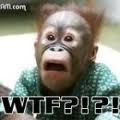













 New Messages
New Messages No New Messages
No New Messages Hot Topic w/ New Messages
Hot Topic w/ New Messages Hot Topic w/o New Messages
Hot Topic w/o New Messages Locked w/ New Messages
Locked w/ New Messages Locked w/o New Messages
Locked w/o New Messages Post New Thread
Post New Thread