Shellshock
Posts: 533
Joined: 12/31/2010
From: U.S.
Status: offline

|
Yeah, I know. We need another graphic mod like Tina Turner needs another hero. 
In any case, this mod attempts to provide some new terrain textures to try to add a little variety. I also redid all the coastal hex bitmaps to be consistent with the inland textures. In addition I redrew the coastlines thicker to try and to beef them up a little. I also experimented with getting a directional light shadow effect with the alpine bitmaps.

Due to the unwieldy size of the coastal bitmap files in particular I had to place this mod on a separate page for downloading. The link is here. http://pyxis.homestead.com/janmayen.html
There are four areas--Coastal, Alpine, Terrain and Icons. The Icons one is optional. Download and unzip them where convenient. Back up your current Bitmaps folder just in case.
Place the 8 Coastal Bitmap files (Pages 01-08) into your current Coastal Bitmaps folder (\World in Flames\Bitmaps\Coastal Bitmaps folder). It will replace the 8 "Page" bitmap files there.
Now place the contents of the Alpine Bitmaps folder into your current Alpine Bitmap folder (\World in Flames\Bitmaps\Alpine Bitmaps folder). It'll replace the 24 current Alpine bitmap files.
Then place the contents of the downloaded Terrain Bitmaps folder into your current Terrain bitmaps folder (\World in Flames\Bitmaps\Terrain Bitmaps folder). It will replace the Clear 0-6, Desert Mountain, Desert, Forest, Ice, Jungle, Mountain, Sea, Swamp,and Tundra bitmaps. I didn't do anything with the Lake and the weather and various fortification bitmaps, so they stay as is.
Here's a sample of what it all looks like...





I also threw in some new icons for ports and resources in the Icons Bitmap folder if anyone is interested. These you can add or not add as you wish.

In any event, have a Happy Fourth of July weekend. Even if you don't live in the USA. 

|
 Printable Version
Printable Version















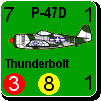



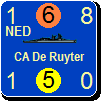


















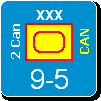








 New Messages
New Messages No New Messages
No New Messages Hot Topic w/ New Messages
Hot Topic w/ New Messages Hot Topic w/o New Messages
Hot Topic w/o New Messages Locked w/ New Messages
Locked w/ New Messages Locked w/o New Messages
Locked w/o New Messages Post New Thread
Post New Thread