Josh
Posts: 2576
Joined: 5/9/2000
From: Leeuwarden, Netherlands
Status: offline

|
quote:
ORIGINAL: penlin
Recently got the game and really struggling to learn it (and I play AGEOD titles). Here are my current questions:
1) is there a hotkey to cycle through all your units to make sure you have moved them?
2) I've been playing random scenarios, and I have to create lots of new units. Process is: 1) create unit; 2) set HQ; 3) transfer rifles; 4) transfer mortars etc... Now I want to create another unit, so I repeat. Are there any short cuts for this?
3) are there any recommended unit compositions? I do have the strategy guide, and this recommends ratios but what about overall unit size? shouldn't there be something that says "here is a default, generic infantry unit", "here is what an armor unit might look like", etc? I've been searching and cannot find anything.
I am trying to like this game. The ability to generate random scenarios seems awesome, but it's feeling pretty tedious right now.
Hi Penlin, welcome to the forum.
Not much to add because most of your questions already have been answered in an excellent way.
Maybe a bit superfluous but here's my 2 cts.
1)I don't feel the need for a "next unit" key because I tend to move/attack/pull back my Corps one by one. So first this Corps and all of its subordinate units. Then the next Corps. That's because attacking with units from the same HQ gives them a bonus. Adding units from a different HQ/Corps diminishes that bonus. Besides moved units are greyed out, if they have used up all of their movement points then that unit is completely greyed out, if they still have movement points left then that unit is a lighter shade of grey.
2)Yes you have to create a lot of units in the beginning of the game, as you expand your territory on random maps. But, as the game continues you'll find that you will create less and less new units. Maybe even two per turn. That happens when all your fronts are covered with enough HQ's and their subordinate units. Say a large continent with lots of battles needs about 4-5 HQ's. Each HQ has a efficient coverage of about 10 hexes wide (six hexes for 100% HQ bonus, and with each added hex distance 10% less HQ bonus ; 80%-60%-40%-20%-0%)You want your units pretty close to your HQ also. Now you can not, well you can actually but it's not adviced, add evermore units to an HQ/Corps because each Officer/General has a max efficient amount of Staff. So a "green" newly created Officer only has a Staff allowance of maybe 50. 50 Staff is about 100% coverage for a few units. Only when that Officer "upgrades" or levels up, only then can he get more Staff and therefor more subordinate units. Leveling up goes pretty slow though, so adding new units goes slow also.
If and when I create a new HQ/Corps and I want it to have some Inf units, I act as follow; Create HQ, create say three new empty units subordinate to that HQ, then transfer 30 rifles into each empty unit one after the other, then say 5 Mg's into each unit one after the other, then the AT guns. So click on the Superior HQ (that has all the infantry/tanks/mortars and all the stuff) click on the "T" for Strategic Transport and move 30 to the first unit then the next unit and then the last unit, then I move the AT guns to the first unit by clicking on the first unit in the upper right corner (that lights up a bit) then I click on the next unit and transfer again two AT guns (or whatever amount you wish). So in the end I have three units created simultaneously, instead of creating one fully unit and then create another full unit.
3) Yes unit composition is very personal, but common sense says make them about 50 points each. Although some vary, make them bigger. And sometimes you want to make them smaller, sometimes I make an unit consisting of 10 cavalry for some quick recon, or 5 jeeps with 10 Inf for that purpose.
Early game I create Rifles units only with some horses because that's all I've got. Later on, a fully fledged unit consists of 30 Rifles (or a mixture of Rifles/submachine guns) with 2 AT guns (you *definitely* want to have AT gun capability in each of your Inf units) some mortars, Mg's (Mg's are *the* Inf stopper) and maybe some Inf guns and Flak. Flak included in your units gets them more experienced quickly. I create both Flak only units, say 10 each to fight off planes, and include some of them in my Inf units also. Then there's the Armoured stuff, Tank units consisting from 1-5 Tanks, sometimes some Inf added to protect them from enemy Inf.
Yes I agree it involves some more clicking then other wargames where you "buy" complete new units, but it has the huge advantage that you can create any unit you want. From a small Inf unit composed of 5 Rifles and 2 MG's up till a fully fledged Inf unit with all the hardware the grunts need.
Good luck. 
|
 Printable Version
Printable Version










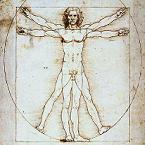

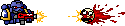

 New Messages
New Messages No New Messages
No New Messages Hot Topic w/ New Messages
Hot Topic w/ New Messages Hot Topic w/o New Messages
Hot Topic w/o New Messages Locked w/ New Messages
Locked w/ New Messages Locked w/o New Messages
Locked w/o New Messages Post New Thread
Post New Thread