Kaldadarnes
Posts: 157
Joined: 8/6/2013
From: Berkshire, UK
Status: offline

|
Pitbull,
Some quick answers to your questions:
2. All production from cities and factories goes to an HQ. At the beginning of the game they default to your Supreme HQ but to change that, go into the production facility and somewhere on the left of the bar there will be an icon (I think it’s either a little flag or HQ icon). Click that and it will give you a list of HQs to choose from – whichever you choose, that is where the production from that city will end up (unless you are building political points, raw or oil – they just go into a general stockpile)
3. The purpose of assigning production to an individual HQ is to save you having to transfer all your new production manually to its intended HQ from your Supreme HQ. This places big demands on your transport system (in other words you need to build lots of trains…)
4. you don’t need to load units on to transport – if they are in the same unit then the transport is automatically assigned. i.e. if you have 40 riflemen and you want to motorise them, if you assign 2 trucks to the same unit then *hey presto” they are motorised. If when you have a unit selected you click on the “LOG” button (to the left of the unit pictures) then you should see a unit weight and unit transport figure. If the transport figure is higher than the weight then it is transported. It’s a shade more complex than that for transferring between units (based on some algorithm of unit weight, distance, and number of trains & trucks) and paratrooper drops are different also, but that’s the basic concept.
5. The manual is very short on “how to do something”. Hence this forum gets busy. However, your basic approach of “try, get stuck, ask a question on the forum” is definitely the way to learn the game! Rinse and repeat half a dozen times and you’ll be getting there!
Cheers
K
*darn it, webizen beat me to the reply button ;)
< Message edited by Kaldadarnes -- 9/26/2014 2:28:36 PM >
_____________________________
Omnia Videmus
|
 Printable Version
Printable Version







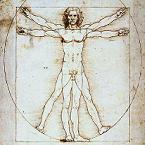
 New Messages
New Messages No New Messages
No New Messages Hot Topic w/ New Messages
Hot Topic w/ New Messages Hot Topic w/o New Messages
Hot Topic w/o New Messages Locked w/ New Messages
Locked w/ New Messages Locked w/o New Messages
Locked w/o New Messages Post New Thread
Post New Thread