dcpollay
Posts: 532
Joined: 11/22/2012
From: Upstate New York USA
Status: offline

|
When you create a Task Force, the computer assigns it a number. Early in the game, the numbers will mostly be in order. But, once you disband a TF, the number is no longer in use, and therefore is not listed.
At some point, when you create another new TF, or the computer does it for Auto Subs or Auto Convoy, numbers 2 and 3 will again be used.
_____________________________
"It's all according to how your boogaloo situation stands, you understand."
Formerly known as Colonel Mustard, before I got Slitherine Syndrome.
|
 Printable Version
Printable Version





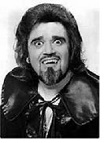

 New Messages
New Messages No New Messages
No New Messages Hot Topic w/ New Messages
Hot Topic w/ New Messages Hot Topic w/o New Messages
Hot Topic w/o New Messages Locked w/ New Messages
Locked w/ New Messages Locked w/o New Messages
Locked w/o New Messages Post New Thread
Post New Thread