witpqs
Posts: 26087
Joined: 10/4/2004
From: Argleton
Status: offline

|
Getting 32-bit Java 6 Installed for Tracker
From the Oracle web site:
"All Java 6 releases up to and including 6u45 have been moved to the Java Archive on the Oracle Technology Network, where they will remain available but not receive further updates."
I looked through the web site as Oracle said, and found it at this link:
http://www.oracle.com/technetwork/java/javase/downloads/java-archive-downloads-javase6-419409.html#jre-6u45-oth-JPR
I am pretty sure it is this installation file (see screenshot at bottom of post):
(jpg file "Java Archive Downloads - Java SE 6_2014-02-10_15-48-01.jpg")
Note: If Oracle rearranges things then you might have to look around to find the right file!
First, get Tracker installed per the Tracker instructions. These instruction assume that you already have Tracker installed.
As far as installation goes, Java 6 does NOT need to be formally installed (by formally installed I mean entered in the Windows Registry and so on). In fact, if you want a more recent version of Java to be installed on your system, then Java 6 must not be formally installed. What you do have to do is have Java 6 present in a folder, and have the .bat file for your game's Tracker to point to Java 6.
Here is the contents of one of my own Tracker .bat files:
quote:
"C:\Program Files (x86)\Java\jre6\bin\java" -Xms512m -Xmx768m -jar "WitPTracker.jar" nomap
pause
Notice that it does not simply call
quote:
java
Instead it calls
quote:
"C:\Program Files (x86)\Java\jre6\bin\java"
You see that it specifies exactly where to find the Java 6 executable.
But back to 'how to get Java 6 onto your system'?! One note is this - if you have more recent versions of Java installed, they will occasionally (when they are updated) look for old/obsolete/dangerously insecure versions of Java - and remove them! Because of that, it pays to make a copy of the whole Java 6 folder somewhere else on your hard drive. If you do that, and an update removes Java 6, then you will be able to just copy it back. Or you can just use it from the the copy location (see below).
Basically it works like this. For simplicity I'm explaining it starting from when you have 'no' Java installed. If you already have a more recent version of Java installed, the easiest way to proceed is to uninstall it first, then follow this procedure. You would reinstall your newer version of Java in step 8 of the following procedure.
quote:
1) Install Java 6.
2) Go to the Java folder (inside you will see sub-folders for Java 6 and/or Java 7 and/or Java 8 and so on). Most likely this will be C:\Program Files (x86)\Java.
3) Select the Java 6 folder. Most likely this will be jre6.
4) Type Control-C to copy it (which will copy everything in it, all the way down).
5) Navigate back up to the top level of your C: drive.
6) Type Control-V to paste the copy of the Java 6 folder.
7) Rename the copy folder to "jre6 - Tracker" so that when you look at it a year later you will instantly realize what it is.
8) Install Java 7 (or 8, etc.). Or, if you want no Java at all to be formally installed on your system, just run the uninstall for Java 6. That uninstall will not find the copy that you made.
9) Point your Tracker .bat files to specifically find Java 6. See separate section below.
The key part is that when you install Java 7 (or 8, etc.), it used to leave all the Java 6 files on your disk, but sometimes it will actually remove Java 6. But even if a newer Java leaves Java 6 there, all the 'default pointers' so to speak, now point to Java 7 (or 8, etc.). When Java wants to update, it will be Java 7 (or 8, etc.) that gets updated (there are no more updates for Java 6 now anyway). When something wants 'Java', it will get Java 7 (or 8, etc.). Only things that specifically look for your Java 6 folder (like the Tracker .bat files you modify) will find Java 6.
Now you must modify your .bat file that you are using to run Tracker. If you followed the steps above, you have Java 6 in two locations: one is in Windows Programs area, the other is a second copy in the top level of your C: drive (unless you chose to put that someplace else). By default the .bat file looks for Java 6 like this (I have removed the rest of the command line for clarity).
quote:
java
You are going to change that to look like this:
quote:
"C:\Program Files (x86)\Java\jre6\bin\java"
Or to look like this:
quote:
"C:\jre6 - Tracker\bin\java"
So now your entire .bat file will look something like this. (This is one of mine, you might have some different switches or options.)
quote:
"C:\Program Files (x86)\Java\jre6\bin\java" -Xms512m -Xmx768m -jar "WitPTracker.jar" nomap
pause
Or like this.
quote:
"C:\jre6 - Tracker\bin\java" -Xms512m -Xmx768m -jar "WitPTracker.jar" nomap
pause
Either one will work, because you have two copies of Java 6, and you can point to either one. Why have two copies? In case a helpful update from Oracle deletes one of them.
Because uploaded images usually appear at the end of a forum post, here is the screenshot showing the Oracle web site where I found Java 6.

 Attachment (1) Attachment (1)
< Message edited by witpqs -- 10/8/2014 9:33:57 PM >
_____________________________
|
 Printable Version
Printable Version

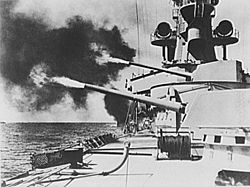













 New Messages
New Messages No New Messages
No New Messages Hot Topic w/ New Messages
Hot Topic w/ New Messages Hot Topic w/o New Messages
Hot Topic w/o New Messages Locked w/ New Messages
Locked w/ New Messages Locked w/o New Messages
Locked w/o New Messages Post New Thread
Post New Thread