witpqs
Posts: 26087
Joined: 10/4/2004
From: Argleton
Status: offline

|
quote:
ORIGINAL: Mundy
I already use the archive folder. All the text files are there.
Is it looking at the default game folder? I'm using a separate mod folder.
C:\Matrix Games\War in the Pacific Admiral's Edition DBB-C Iron\
Ed-
Inside the file, is a place where you can specify the folder you want. That allows people who are technically savvy to put it anywhere they want. But most people want no part of editing a file like that, so the built-in default (unless you edit it to change it) is that it assumes it is installed in a certain folder, and navigates from there. Separate mod folders are just fine, I use them all the time. This is in the documentation and that explanation might be worded more clearly because I had time to think it out and revise it, but here it is off the top of my head.
Each 'install' of AE has a main folder. In the example that you gave, this:
quote:
C:\Matrix Games\War in the Pacific Admiral's Edition DBB-C Iron
is the main folder. You should see underneath that one a folder called "tools". That is the place where most people install Tracker, BTW. The tools folder is where Intel Monkey, by default, assumes that it has been installed (in its own sub-folder). To find the data files, it goes up two levels (one level = tools, second level = the installation's main level), then goes down into save\archive.
The easiest thing to do is just move the Intel Monkey folder to the 'tools' folder. Or, you can edit the Intel Monkey file (the .py file) to tell it specifically where to find the files.
I have several installs so that I can have a separate one for each PBM, or also run an AI game or otherwise mess around. In each installation's tools folder it has its own copy of Tracker and of Intel Monkey.
Let me know if this clears it up.
_____________________________
|
 Printable Version
Printable Version

 My plans are for Intel Monkey to keep a database in the future. Right now there are still many improvements to come in how the report files are processed, meaning that there is more information in them to be found that Intel Monkey does not yet recognize. When those improvements are pretty much all done it will be time to look at exactly what sort of database is best for IM and use that to help with some advanced reporting functions.
My plans are for Intel Monkey to keep a database in the future. Right now there are still many improvements to come in how the report files are processed, meaning that there is more information in them to be found that Intel Monkey does not yet recognize. When those improvements are pretty much all done it will be time to look at exactly what sort of database is best for IM and use that to help with some advanced reporting functions.












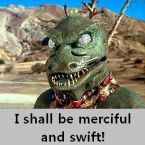

 New Messages
New Messages No New Messages
No New Messages Hot Topic w/ New Messages
Hot Topic w/ New Messages Hot Topic w/o New Messages
Hot Topic w/o New Messages Locked w/ New Messages
Locked w/ New Messages Locked w/o New Messages
Locked w/o New Messages Post New Thread
Post New Thread