Shannon V. OKeets
Posts: 22095
Joined: 5/19/2005
From: Honolulu, Hawaii
Status: offline

|
quote:
ORIGINAL: gridley
I have started up a few games now...never really gotten anywhere past the first few turns.
Anyway, I went to start another new game, global war, latest public patch. I get past the lend lease units, then the american scraps, then that's it. The setup pool for the Americans doesn't appear automatically like it did before.
I did connect another monitor, for a total of two now. Did that change something? Did I do something?
The default is for the program to place the Setup Tray based on where the Main form is located. If the Main form is on a different sized monitor (i.e., one monitor is larger than the other), the Setup Tray might not be visible - off the bottom of the screen.
Try placing the Main form on the larger monitor. That should solve the problem. Once you have the Setup Tray where you can see it, move it where ever you like and Redefine the Screen Layout. That will store the location of the Setup Tray on the disk so it will appear in that location whenever you restore the screen layout you redefined/saved.
There are so many possibilities for monitor sizes (and number), in addition to preferences for where players like to place the forms, that is it difficult to diagnose these problems with any certainty. I hope this helps.
< Message edited by Shannon V. OKeets -- 1/8/2015 2:22:28 AM >
_____________________________
Steve
Perfection is an elusive goal.
|
 Printable Version
Printable Version





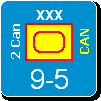
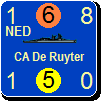
 New Messages
New Messages No New Messages
No New Messages Hot Topic w/ New Messages
Hot Topic w/ New Messages Hot Topic w/o New Messages
Hot Topic w/o New Messages Locked w/ New Messages
Locked w/ New Messages Locked w/o New Messages
Locked w/o New Messages Post New Thread
Post New Thread