witpqs
Posts: 26087
Joined: 10/4/2004
From: Argleton
Status: offline

|
quote:
ORIGINAL: ryanb
Hi all,
Is there a way to see the detailed combat reports, basically all the text that scrolls through a combat animation, but *without* watching the animation?
Actually, any help on what logs to read after a turn would be appreciated. Near as I can tell there are 4 you can open up in a text editor after each turn (sigint, ops, combat, update)
-R
OK, first you must have the option selected to actually produce the reports. Forget what it's called, just look through the various option menus accessible through the main screen when you start AE. Second, in-game there is an icon to click on, and the hotkey is'c' to call up the combat report, and there are similar for the other reports. Finally, in the 'SAVE' folder there are .txt copies of the reports (and if you have the -archive switch on your shortcut then all the reports are date-named and saved in the 'archive' folder under the 'SAVE' folder) and you can just open them with your favorite text editor.
Reading the manual will give you a lot more info! 
_____________________________
|
 Printable Version
Printable Version











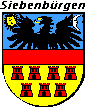

 New Messages
New Messages No New Messages
No New Messages Hot Topic w/ New Messages
Hot Topic w/ New Messages Hot Topic w/o New Messages
Hot Topic w/o New Messages Locked w/ New Messages
Locked w/ New Messages Locked w/o New Messages
Locked w/o New Messages Post New Thread
Post New Thread