Anthropoid
Matrix Legion of Merit

Posts: 3107
Joined: 2/22/2005
From: Secret Underground Lair
Status: offline

|
Here is my error:

In my C:\Matrix Games\War in the Pacific Admiral's Edition\SAVE, I have a bit of a mixture of stuff going on.
A) Slot 4 and 5 are a versus AI game I started and have barely played.
B. Slots 8 and 9 are an ongoing PBEM with me as Allies versus Malagant. These were the last files which were executed (slots 1, 2 and 3 would reflect this match, which was the last save I opened) combat report and, so I'm assuming the event file that tracker is getting the error from reflects this instead of the PBEM with me as Japan?
C. Slots 10 and 11 are a new PBEM with me as Japan versus Malagant, and it is for this match that I'm attempting to set up tracker (slot 10). I ran Historic Dec 7, sent him the file, he created his pw sent it back to me, I watched the replay, then opened the Dec 8 save (slot 10) just to look at it, then closed it and started working on getting tracker running.
My naive debugging skills with Java: it looks like I've got the app getting access to JRE6 properly and they are getting along nicely, and presumably I have my .bat file settings proper (below). But I'm guessing that, when the app runs through the various files it needs to populate its databases, it gets to the Events files, finds files with the current player as allies instead of Japan (which doesn't match with slot 10 Dec 8)?
WiTPAE Tracker Properties file
quote:
WitPTracker AE properties file
# Directory of the game
Dir=[C:\Matrix Games\War in the Pacific Admiral's Edition]
# Type of game. 0=AI, 1=PBEM
GameType=[1]
# Side you are playing. 0=Japan, 1=Allies
Side=[0]
# Password. Only needed for PBEM
Password=[Wouldn'tYouLikeToKNow!?%!]
# Name of the base save file
SaveFile=[wpae010.pws]
# Mode the program will look for save files.
# 0 = just in the local folder
# 1 = just in the game folder: [Dir]/SAVE
# 2 = local and then if not found there, the game folder
SaveMode=[1]
# Text to put in the header of the main window
Header=[wpae010]
# Turn cycle (days per turn). 1 or 2 are supported
TurnCycle=[1]
Assuming I've diagnosed this correctly (which I very well might not have done) any suggestiosn on how to resolve it?
I asked about this in the War Room and I dont' think anyone ever responded "what is a 'best-practices' as far as having multiple copies of the game for different PBEMs?
Should I not run those save files for the other PBEM or the versus AI game out of this same instance of WiTPAE to avoid this? Or would simply cutting all the files except slot 10 save, stashing them temporarily somewhere else, then re-opening slot 10 save suffice? Would prefer not to have to replay Dec 7 historic start if that is possible.
_____________________________
|
 Printable Version
Printable Version


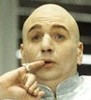


















 New Messages
New Messages No New Messages
No New Messages Hot Topic w/ New Messages
Hot Topic w/ New Messages Hot Topic w/o New Messages
Hot Topic w/o New Messages Locked w/ New Messages
Locked w/ New Messages Locked w/o New Messages
Locked w/o New Messages Post New Thread
Post New Thread