Don
Posts: 810
Joined: 7/12/2000
From: Elk Grove, CA (near Sacramento)
Status: offline

|
How about if I just do this - post the two documents right here, and everyone can just copy and paste them into a text doc like I did. Here they are - these were posts to the forum, but I didn't keep the names of the poster's so I can't give proper credit.
Copying and Pasting Map Sections in WAWMAP
1. Go into SPWAW and save a blank map that is the size you want your new map to be.
2. Load WAW MAP
3. File: Set shp directory...Open shp files in SPWAW and load Ter04z0.shp
4. Click on LOAD WAW Map and open your map folder in SPWAW, then load the map that you saved; your map should be on-screen.
5. Find the upper left and lower right map coordinates of the piece of whatever SPWAW map that you want to copy.
6. Go to Load-copy to clipboard and input those coordinates, then hit copy.
7. Load your new blank map.
8. hit tools-paste from clipboard, and input the upper left coordinate on your new map where you want your copied portion of your other map to go, then paste (make sure these coordinates are even numbers).
9. Your pasted piece won't immediately show up. Browse your map a bit and let the program load the correct icons.
It is very simple once you get the hang of it. It's like Shpedit. It just takes a bit of time to get the correct steps down. But once you've learned, it opens up a whole new world. I never would have attempted to reproduce a village, for example, on another map. Now, its so simple, its almost a crime!
---------------------------------------------
How to make smaller maps.
1. create normal map in SPWAW game editor and save.
2. open Chlanda's map editor and load your map from SPWAW "Map" folder. *note you must remember what slot number you saved it to.
3. GO to "options, Inspection mode" a window will appear.
4. on the bottom right you will see the size of the map.
5 just change those numbers to the size you want than hit the "retain button"
6.Once you hit the retain button ( you dont have to wait) go to "files and save the game file. * note you must save map as"pzmapxx" x being map file number. If this is a new map from a saved map and you want the orignal map to still be saved nake sure you save the new map to a blank file number.
7. Go to SPWAW editor and load your map. Now if this is a new map you saved from a orginal the spot will have no name but the map is there. just open it and than save with a name.
---------------------------------------------
I hope these help you guys - they got me going on using WAWMAP in a limited fashion anyway! ;)
_____________________________
Don "Sapper" Llewellyn
|
 Printable Version
Printable Version
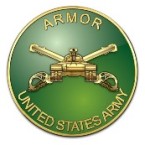







 New Messages
New Messages No New Messages
No New Messages Hot Topic w/ New Messages
Hot Topic w/ New Messages Hot Topic w/o New Messages
Hot Topic w/o New Messages Locked w/ New Messages
Locked w/ New Messages Locked w/o New Messages
Locked w/o New Messages Post New Thread
Post New Thread