witpqs
Posts: 26087
Joined: 10/4/2004
From: Argleton
Status: offline

|
quote:
ORIGINAL: Alfred
Thanks witpqs,
I'm going to address each of your points just to make certain I have understood them properly.
quote:
ORIGINAL: witpqs
quote:
ORIGINAL: Alfred
That entails more research for me.
Presumably you mean once uploaded to a cloud site, a blue hyperlink suffices. But that wouldn't actually publish the material on the forum itself. Readers would have to download the material to their own computers?
Alfred
Basically that is true. The limitation of the forum, as I understand it, is that it only accepts .gif, .txt, and .jpg uploads, and there is a size limit (IIRC 500kb for most, 1mb for AAR forum, something higher for tech support forum). I presume (but have not run into) a size limit on each individual post, but as posts are text with a little markup that limit might not matter. Various options off the top of my head (very much agree with Roger, BTW):
The problem is the document has 16 diagrams to show how river crossings operate. The diagrams were created in MS Paint and saved as .jpeg files (1 diagra = 1 file), then each diagram was imported into the Word document at different locations. Without the diagrams, it is easy to upload the text but the value is limited. With the diagrams the Word document is 20 pages long and about 1.4Mb.
As far as I can see, I can't convert the document into a .gif, .txt or .jpg format from within Word.[/I]
- Post to the place of your choice for people to follow the link to any format(s) you choose to post (Dropbox, Google Drive, Microsoft OneDrive, many others). I'm told Dropbox is easy, and so is Google Drive. I know (personally) that with Google Drive can you can generate a link for use by anybody, even without them having a Gmail/Google account.
Just started to research Microsoft OneDrive. I've uploaded it to my OneDrive space. Problem is it seems that anyone would be able to access my account and that is not desirable. Perhaps it is possible to create a separate folder there (different from the OneDrive "Public" folder) and that could be made public. But problem would remain that the body of the document would not be visible on the forum.
- Take the PDF and compress it to a .zip or .7z (7Zip has better compression) file. Add ".txt" to the end of the name (e.g. make it be "themanual.7z.txt". Upload the file (will only work if under the size limit). The user then must, in addition to downloading the file, reverse the renaming and compression steps.
Compression shouldn't be a problem, I'll just have to dust off the cob webs off my 7-Zip software. But problem remains it wouldn't be visible on the forum.
- Taking a cue from Tracker, Da Babes, Intel Monkey, and others, create a web site on one of the free services (Google Sites in the examples I mentioned) and post the file there, linking to the page in a post on this forum. That is probably the most flexible option.
Completely new territory for me. Seems just a bigger version of your first suggestion.
Much different. The file hosting options only house the files and allow access to them (they start to get a bit fancy with a description allowed here and there). A web site would allow you to put any content on the pages, and any file there to be downloaded. You could post the content as a web page, and have it downloadable as a PDF (or the RTF or ODT) file. You could put a number of articles up there keyed off of an index/contents page, with or without download options as desired. The starting point would be one link to the site itself.
- The forum allows linking to images posted elsewhere for inline display. I have not played with this myself but I've noticed a number of people use this. I do not know if PDF is supported (doubt it). For a multi-page document you might have one .jpg per page.
Yep, PDF is not supported.
- As with the previous item, make a .jpg for each page, then upload each to its own post. Quite a pain.
Well, if I could see how to make each page into .jpg, I could open a new thread and the first 20 posts would be me uploading individual pages.
Note that ImageMagick can perform various conversions, including convert a multi-page PDF to multiple ,jpg files (one per page, and I just tested a few seconds ago).
Even with ImageMagick that would entail 20 separate forum posts? Or does that program allow for the separate .jpg filews to be consolidated into one "block" for a single upload to the forum. Size of upload would still be an issue.
I'm sure there is more advice, but this is a start. 
Ideally I need something/somehow to convert it into a .jpg. If necessary chopped up into 3 parts to get under the size limit. I see more research before me. Alternatively I just post the first 3 sections of the document which have no diagrams in them.
Yes, ImageMagick can also join jpg files together, stacked/cropped/re-sized/bordered/lots more (folded/spindled/mutilated  ) however you like. You can also email me the PDF, I can convert it and join the pages as you want, then email them back to you. That would short circuit the installing/learning curve for the moment. ) however you like. You can also email me the PDF, I can convert it and join the pages as you want, then email them back to you. That would short circuit the installing/learning curve for the moment.
Alfred
_____________________________
|
 Printable Version
Printable Version








 ) however you like. You can also email me the PDF, I can convert it and join the pages as you want, then email them back to you. That would short circuit the installing/learning curve for the moment.
) however you like. You can also email me the PDF, I can convert it and join the pages as you want, then email them back to you. That would short circuit the installing/learning curve for the moment. 
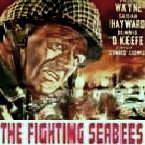



 New Messages
New Messages No New Messages
No New Messages Hot Topic w/ New Messages
Hot Topic w/ New Messages Hot Topic w/o New Messages
Hot Topic w/o New Messages Locked w/ New Messages
Locked w/ New Messages Locked w/o New Messages
Locked w/o New Messages Post New Thread
Post New Thread