zakblood
Posts: 22687
Joined: 10/4/2012
Status: offline

|
once you have it on your pc, find the windows 10 key, then download the image / iso from M/S and install from fresh, no upgrade needed then, but as it's a free upgrade key, first you at least need the key from them, so only way to do it at the start is by doing the upgrade onto your version of windows 7 or 8 as a upgrade, then it check your key then gives you a new one, free of charge, as it's a free upgrade, then M/S has ISO / images out for new installs as well but as you need a key, for most these aren't any good atm, but as you now have a key, can do it now with the ISO or at a later date... if and when needed...
so you need the ISO and a key finder, both M/S stuff and free.
https://www.microsoft.com/en-us/software-download/windows10
http://lifehacker.com/how-to-do-a-clean-install-of-windows-10-1720775893
(please remember none of this is my work and is only for help and not for any other reason, use it at your own risk as i don't do support and neither will anyone else on the board if it goes wrong, if you don't know what your doing, just use the upgrade and stay with that, seems also you don't need a key once you have done the upgrade as M/S will keep a copy of your hardware so you can reinstall again at any time on the same hardware for free (so no key needed on ISO install once a upgrade has been done first)
and no gexmex it doesn't give you the option unless you have the ISO first, i used another program to load the ISO onto a memory stick so can re install off that in future, takes all of 12 mins for home and pro 64 bit on a SDD and a i7 cpu with plenty of ram, may take slightly longer on older hardware but still very quick and easy, does all drivers and downloads as it's installing. simple... and best of all free...
< Message edited by zakblood -- 7/30/2015 3:41:10 PM >
|
 Printable Version
Printable Version


















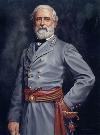





 New Messages
New Messages No New Messages
No New Messages Hot Topic w/ New Messages
Hot Topic w/ New Messages Hot Topic w/o New Messages
Hot Topic w/o New Messages Locked w/ New Messages
Locked w/ New Messages Locked w/o New Messages
Locked w/o New Messages Post New Thread
Post New Thread