Centuur
Posts: 8802
Joined: 6/3/2011
From: Hoorn (NED).
Status: offline

|
First, welcome here.
Second: When I load this game, I immediately get the place units form. So I don't know what is going wrong at your end.
There is a known bug around, where forms might disappear (but that doesn't usually apply to the reinforcement phase). If you press F10 and close that form, you might be able to force other forms to come forward. However, I doubt that this will do the trick in this case.
You can also roll up the detailed map to check if the form is behind it.
So we need more information.
If you are using more than 1 monitor, please check under Interface - Player interface setting if there are negative numbers in the monitor setting displayed there. If so, you need to make your most left monitor your primary one (however, I'm not an expert in using multiple monitors. I believe I've read about this some time ago)
If you are using 1 monitor, look at the place where I've put the Main Form. It should be at about the same place on your monitor (not in a corner and on top of the screen). This form controls where other forms will pop up. Also, check if your monitor has the minimal height (if it has exactly the minimum height required, you need to get rid of the Windows task bar while playing the game). I believe it has to be 768 (but I'm not sure. It is mentioned in the books).
There also might be a windows setting wrong at your end (but I doubt it, unless you've changed some settings in that program manually).
If that doesn't do the trick, I'm out of options...

 Attachment (1) Attachment (1)
_____________________________
Peter
|
 Printable Version
Printable Version






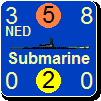

 New Messages
New Messages No New Messages
No New Messages Hot Topic w/ New Messages
Hot Topic w/ New Messages Hot Topic w/o New Messages
Hot Topic w/o New Messages Locked w/ New Messages
Locked w/ New Messages Locked w/o New Messages
Locked w/o New Messages Post New Thread
Post New Thread