renders
Posts: 1208
Joined: 8/13/2013
From: italy bologna
Status: offline

|
F12 , Ctrl + Enter Start / Resume / Pause Game
+ (plus) Increase Time Compression
- (minus) Decrease Time Compression
Enter Normal (1:1) Time Compression
Ctrl + S Save Scenario
Ctrl + Q Toggle no-pulse game mode
Mouse Right-Click Center map on clicked point
Up Arrow, Num 8 Pan Map Up
Right Arrow, Num 6 Pan Map Right
Left Arrow, Num 4 Pan Map Left
Down Arrow, Num 2 Pan Map Down
Z , Mouse Scroll Zoom In
X , Mouse Scroll Zoom Out
V , PgUp, Num 9 Switch Group / Unit View
Space Select Next Unit
Backspace Select Previous Unit
T Track Selected Unit
Del Delete Selected Waypoint
Ctrl + Ins Add Reference Point
Ctrl + R Rename Reference Point
Ctrl + Del Delete Reference Point
Ctrl + End Deselect all Reference Points
Ctrl + D Range / Bearing Tool
End, Num 1 Toggle Illumination Vectors
Home, Num 7 Toggle Targeting Vectors
* (star) Toggle Datablocks
Ctrl + V God's Eye view (See All)
Ins Add Unit
C Copy Unit
Shift + C Clone Unit
M Move Unit
R Rename Unit
Del Delete Unit
Alt + S Toggle Sides (switch sides)
Ctrl + X Map coordinates to clipboard
F1 Engage Target(s) (Auto) / Re-Target Weapon
Shift + F1 Engage Target(s) (Manual)
Ctrl + F1 Bearing-Only Launch (BOL)
F2 Throttle - Altitude/Depth
F3 Plot Course
F4 Formation Editor
F5 Magazines
F6 Air Operations
F7 Boat Docking Operations
F8 Mounts - Weapons
F9 Sensors
Ctrl + F9 Unit / Group Doctrine, EMCON, WRA
Ctrl + Shift +F9 Side Doctrine, EMCON, WRA
F10 Damage + Systems Status
F11 Mission Editor
Ctrl + F11 Create New Mission
F12 Start / Resume / Pause Game
U Unassign selected units
G Group selected units
D Detach selected units from group
A Toggle Weapons Hold/Inherit for selected unit(s)
Ctrl + A Toggle Weapons Hold/Inherit for all units
I Toggle Ignore Plotted Course When Attacking for selected unit(s)
Ctrl + I Toggle Ignore Plotted Course When Attacking for all units
E Drop Target(s)
Ctrl + E Disengage (Drop all targets)
L Hold Position for selected unit(s)
Ctrl + L Hold Position for all units
Shift + [ Drop Passive Sonobuoy, Shallow - Over Layer
[ Drop Passive Sonobuoy, Deep - Under Layer
Shift + ] Drop Active Sonobuoy, Shallow - Over Layer
] Drop Active Sonobuoy, Deep - Under Layer
Shift + D Deploy Dipping Sonar
O Display current side's Order Of Battle (OoB)
P, PgDn , Num 3 Drop Contact(s)
H Mark Hostile
N Mark Neutral
F Mark Friendly
R Rename
Create new Waypoint -- Press and hold Ctrl key, select and drag existing waypoint.
Create new Reference Point -- Press and hold Ctrl key, select and drag existing reference point
End 'Plot Course' mode -- Double-click last waypoint.
_____________________________
|
 Printable Version
Printable Version










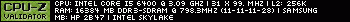


 New Messages
New Messages No New Messages
No New Messages Hot Topic w/ New Messages
Hot Topic w/ New Messages Hot Topic w/o New Messages
Hot Topic w/o New Messages Locked w/ New Messages
Locked w/ New Messages Locked w/o New Messages
Locked w/o New Messages Post New Thread
Post New Thread